There are three different ways of achieving the exact same thing in reMARK. Key combinations, Right click menu and Clickable buttons at the top.
Selecting the email and then using CTRL+Q, using the button in the top menu or using right click and select ‘File to folder’ opens a new pop-up.
Use the search function at the top to find the folder you are looking for, or simply find the folder manually in the folder section.
In this example we search for AGJ Private and under the main Private folder, the AGJ Private Smart Folder can be found.
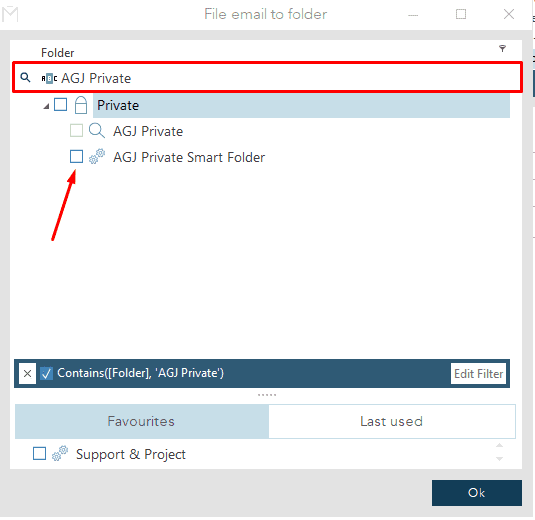
Check it and hit “Ok”. The email is now filed to the folder.
