Right-click on any of the columns in the list of emails (from, to, date/time), and select the option ‘Reset Sorting/Grouping’.
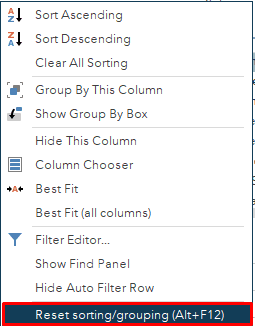
If this doesn’t help once selected, try to go to another folder and then to back to the original one.
Right-click on any of the columns in the list of emails (from, to, date/time), and select the option ‘Reset Sorting/Grouping’.
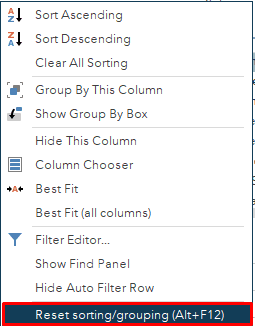
If this doesn’t help once selected, try to go to another folder and then to back to the original one.
425 Soledad St Suite 400
San Antonio, TX 78205
TELEPHONE:
+65 6221 4277
EMAIL:
support@nordic-it.com
HOURS:
9:00-18:00 SST Mon-Fri
ADDRESS:
2 Kallang Avenue
#07-09 CT HUB
Singapore 339407
TELEPHONE:
+45 39403997
EMAIL:
support@nordic-it.com
HOURS:
8:30-16:30 CET Mon-Thu • 8:30-16:00 on Fri
ADDRESS:
Lottenborgvej 26E 2800 Kongens Lyngby, Denmark
A Dura Software Company Copyright All Rights Reserved © 2023