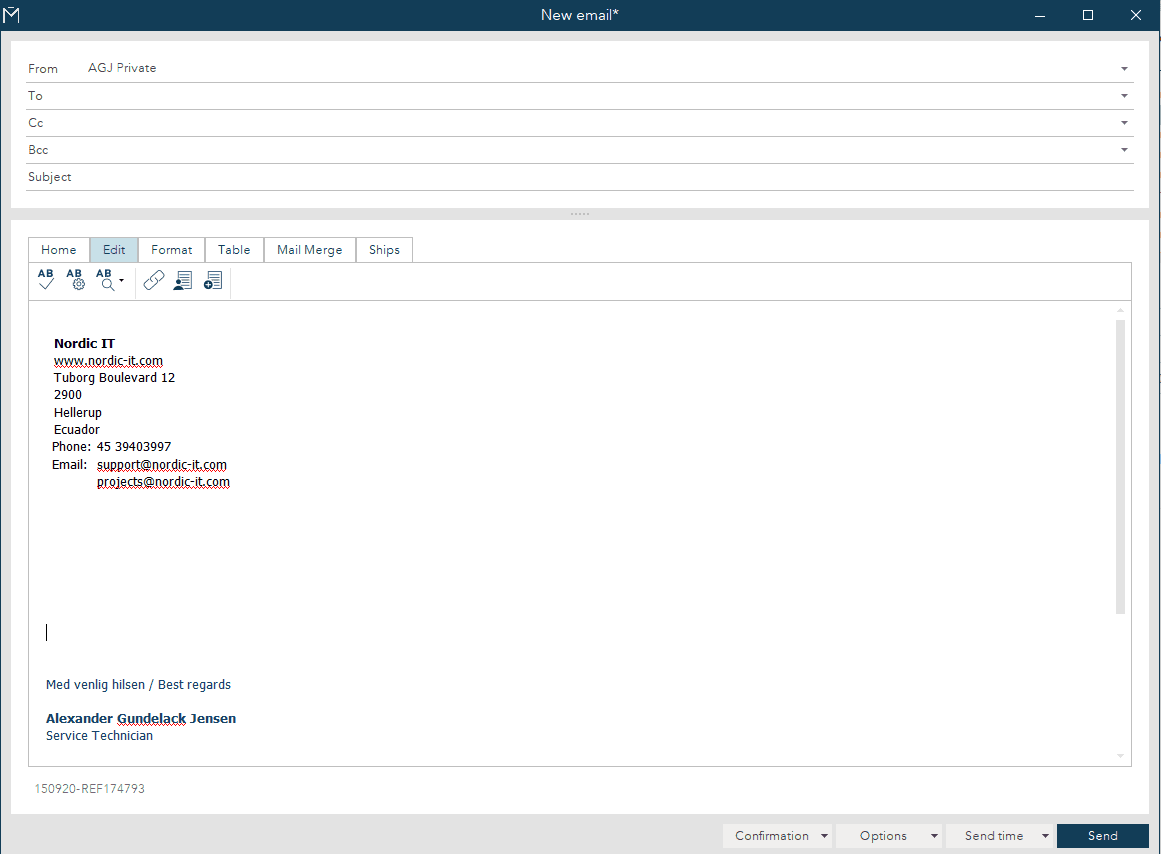When creating a new email or replying, there’s a possibility to add contact reports. Click on ‘Edit’ and then select ‘Insert contact report’.
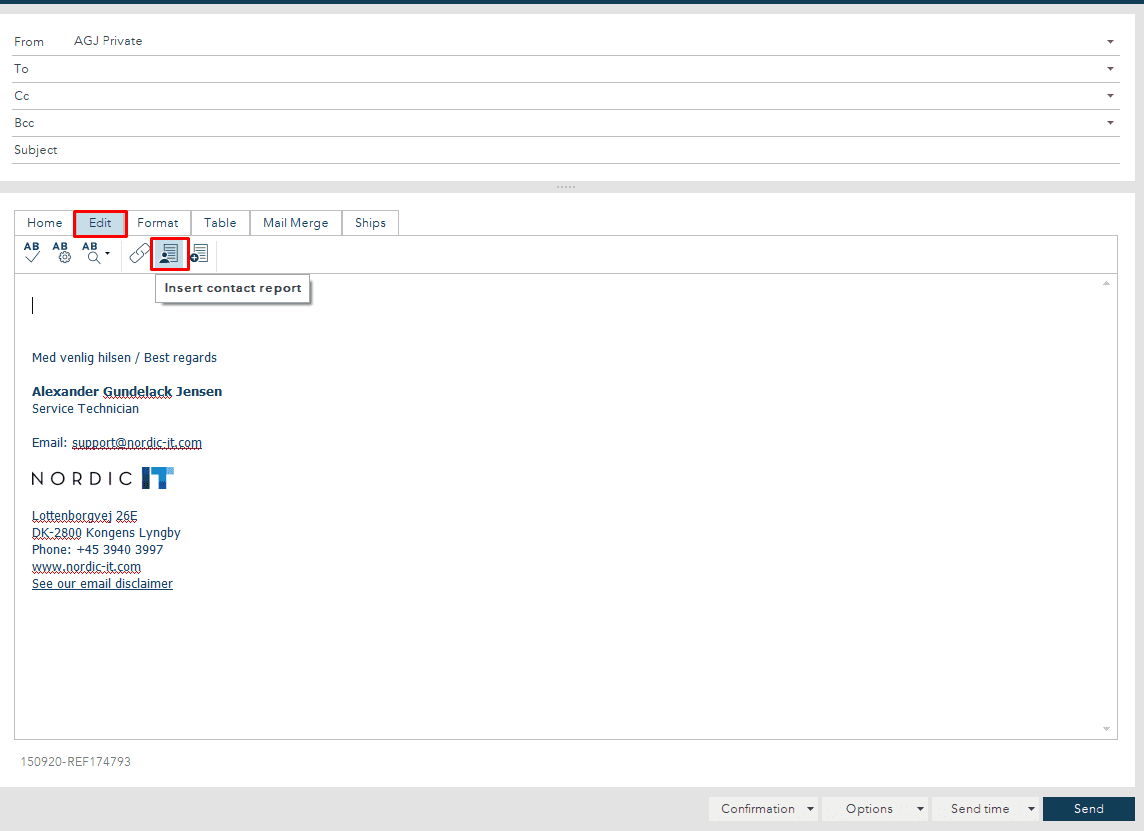
Search for the company name under ‘Name’ as shown below. Once found, double click with your mouse (left click).
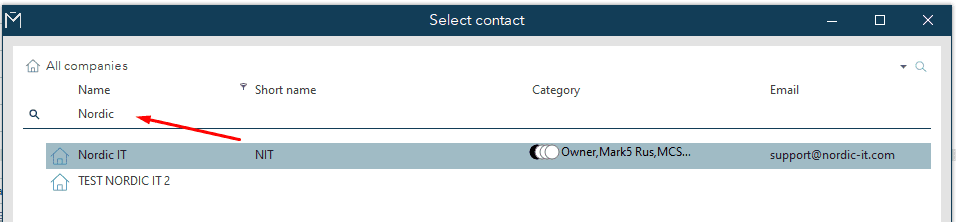
Select which report you want and double click again (left click. If you want to edit the template before inserting, click on ‘Edit template’.
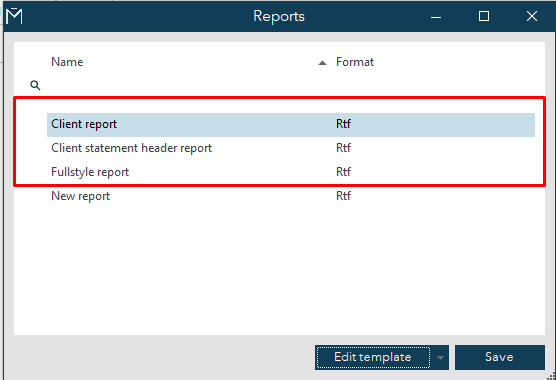
When double clicked, it will be added to the mail body and you are able to send forward it.