Unlock the future of global trade with Sedna.
Delivering excellence across global trade

Maritime
We deeply understand maritime challenges. Our solutions harness data-driven communication, taking maritime teams to new heights of profitability and operational excellence.

Commodities
We bring cargo into focus. Collaborate efficiently and access data without having to reference dozens of systems. Our solutions bring the most important opportunities into view so you can act and optimise success.

Logistics & Supply Chain
We turn roadblocks into resilience. Committed to quality at every turn, we help supply chain businesses cut down on admin time and focus on serving customers first.
Trusted by leading organisations globally







Built for businesses across the industry
Shipbrokers
Where speed is critical for success, we are the ultimate ally in achieving an organised space for messages and data - so you can see what’s happening in the moment, make confident decisions and strengthen client relationships.
Charterers
With the combined power of our revolutionary solutions - Stream and Pulse - charterers are enlightened by easy access to data from across systems so they never miss an opportunity and fix faster than anyone else.
Operators
Let visibility and optimisation become the norm. We bring operating teams out of the depths of email volume and information silos - and to a place where fleet management backed by powerful AI and new levels of profitability are in reach.
Port Agents
With access to vital data, port agents can make better decisions faster while providing first class customer service. Teams have the option to work in a shared inbox for full visibility and intuitive collaboration - so they’re always driving forward with speed and integrity.
Trade Execution
Cut through the noise and provide first class service. Sedna intelligently organises your emails and contextualises them with data from your other systems. Collaborate with team members in real time for fast, informed decisions and optimised trades.
IT Managers
We support your organisation with stable, integrated and secure systems that drive digital transformation. Connect systems of record, automate workflows and build tailor made solutions for your business via open API - all while minimising time spent on system maintenance.
Freight Forwarding
We turn roadblocks into resilience. Committed to quality at every turn, we help logistics & supply chain businesses cut down on admin time and focus on handling deals - spelling excellent customer service and increased revenue.
Stream
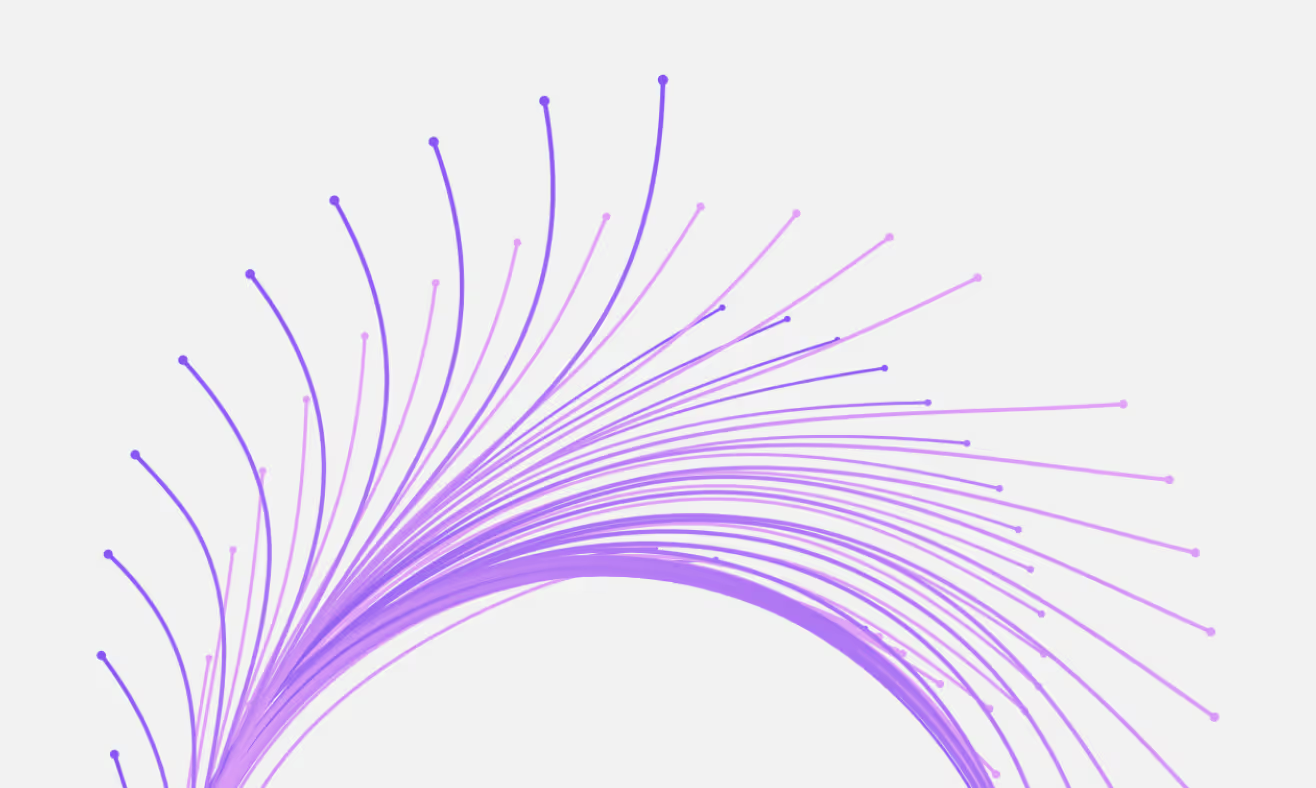
Stream
Stream is a data-driven communication platform that pushes the boundaries of global trade excellence by empowering teams and driving profitability. It lightens the manual work of managing email, connects to your other systems and presents data so teams can make better, faster decisions.
Pulse
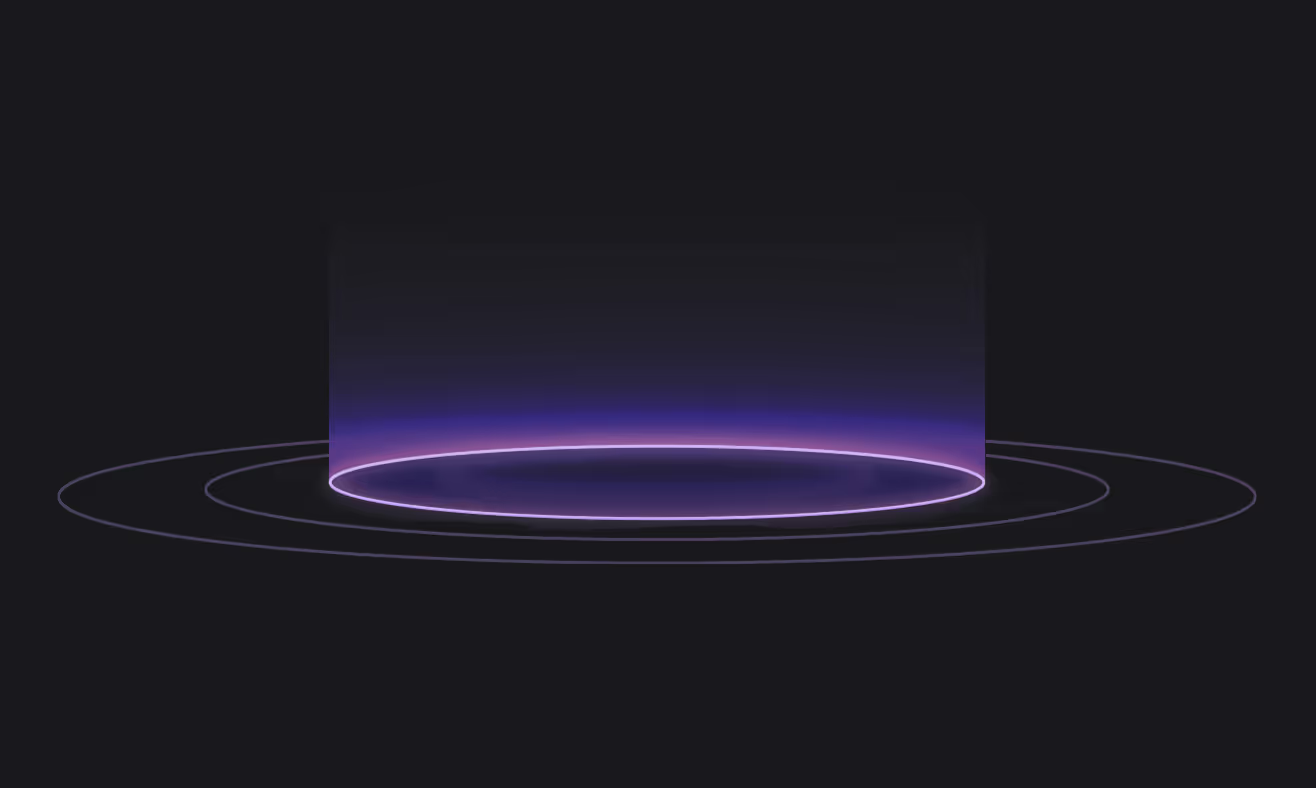
Pulse
Pulse sits on top of the email inbox, transforming its data into a single, consolidated and customisable view. It allows charterers to find deals faster than the competition and fix with confidence. By unlocking critical data, Pulse turns challenges into opportunities.
Industry leaders drive global trade excellence with Sedna






















Connect Sedna to your native Microsoft environment for a secure, powerful way to solve your email infrastructure headaches.
Sedna takes your email capability beyond Microsoft Outlook’s limitations. As a verified Microsoft AI Cloud Partner and Developer, our enterprise-grade intelligent communication platform enables you to manage global trade communications in a streamlined and compliant way.
Layer Stream on top of Microsoft Exchange seamlessly to create a resilient technology stack that can handle the email velocity and volume your organisation faces with ease.
About us
About us
We have been a guiding force for global trade digitalisation since 2017. Motivated by unwavering ambition, we are committed to excellence at every turn.







