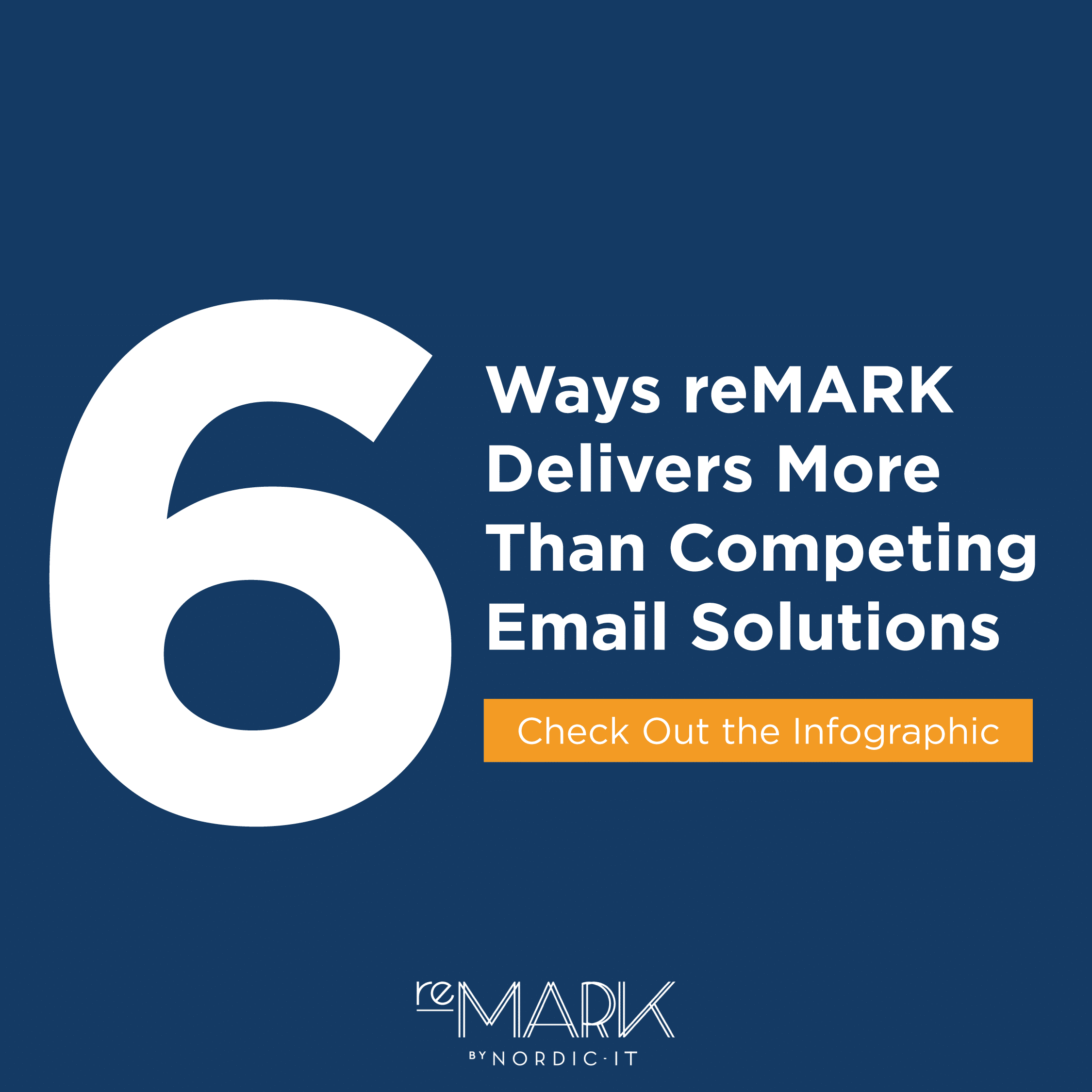Maritime shipping companies largely rely upon timely and accurate communication across channels to keep operations running smoothly. That’s why your collaborative email tool should include a templates feature, which can help to ensure communication is productive and leaves no room for errors. reMARK’s template feature allows for greater accuracy in email workflows as well as more time savings so you can focus on core operations. In this blog, we will go over the basics of our templates and what they’re used for.
Simplify Your Email Communication Processes Using Templates
Maritime shipping companies use collaborative email to interact both internally and externally on a daily basis. Templates allow users to quickly and easily send out information without having to start from scratch each time. reMARK’s template feature is designed to help maritime shipping companies improve their communication on processes such as providing voyage instructions, vessel descriptions or anything where emails should include specific items. These templates can then be updated to ensure that timely and accurate information is being sent.
Here are a just few use-case examples of how to best leverage reMARK’s email templates:
Personal Use: Templates can be used for personalized signatures as well as phrases or texts that you regularly include in your email. This feature has been recently upgraded to allow users to tie a signature to a designated email address, which can be helpful for users that represent multiple companies.
Departmental Use: Templates can be used for form fills or for gathering information related to a department. This can translate to company wide use as well.
How to Create Templates Using reMARK
Creating templates with reMARK is easy and can be done in just a few steps. The templates built are also accessible on the mobile app, making it easier for maritime shipping companies to manage their communications on the go.
Step 1: Navigate to “tools” > “view templates” > then create a new template using the “+” button. You also have the option to simply press “CTRL + T” within the main module to effortlessly insert a template.
Step 2: For our mobile app, existing templates created on the desktop version of reMARK can be used when editing an email by clicking the attachment icon in the top right-hand corner of the dashboard.
reMARK: A Better Way to Communicate in Maritime Shipping
Maritime shipping can be a hectic and time-consuming business. Fortunately, reMARK’s email templates are here to help you streamline your communications and boost your productivity levels. With our easy-to-use templates, you can quickly send out consistent and accurate messages, freeing up more time to focus on getting things done. Plus, if you need to access your templates on the go, simply pull them up on our mobile app and send emails from anywhere at any time.
Get in touch with Nordic IT today to learn how maritime shipping companies are using reMARK’s template feature to improve their communication and benefit from time saved.