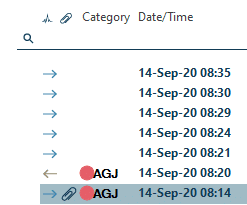If you click on ‘File’ and then ‘Settings’, click on Email. Scroll all the way down in the bottom until you see ‘User activity’.
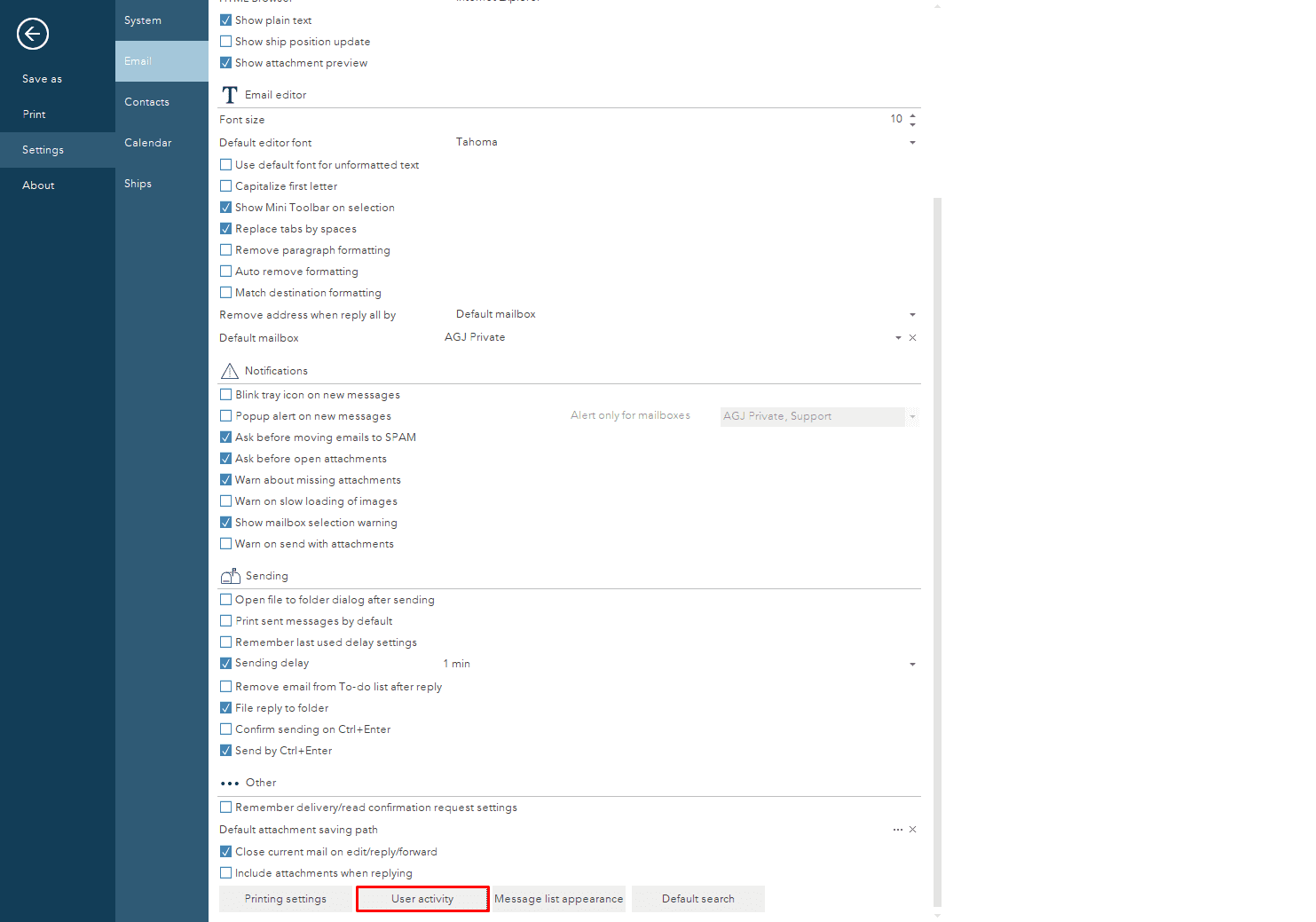
Click on ‘Create new’ and a new box should open. Select the activity you wish to activate and then select the category you wish to add for the activity.
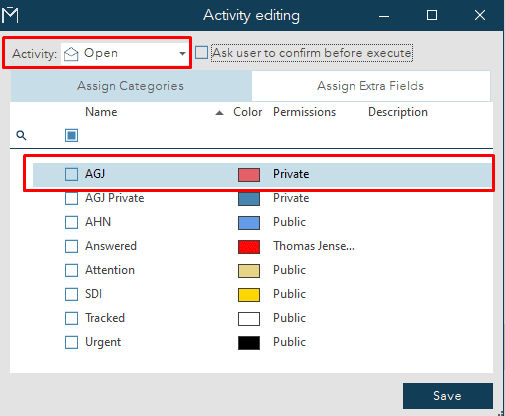
In this example, we want to add the category ‘AGJ’ when we open an email, in order to show the other users that this is being handled by ‘AGJ’.
When done, select save and then move back to the object list and try to open an email. If you do not see the category in the object list, add the column ‘Category’ by right clicking on any column and selecting ‘Column chooser’.