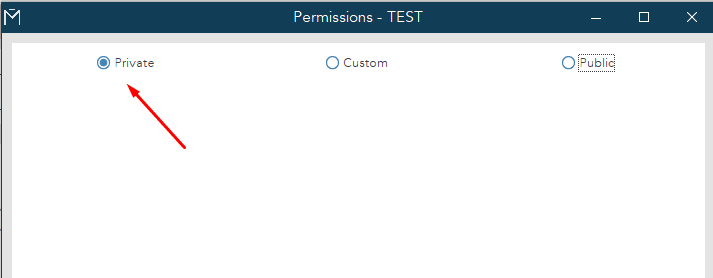You can change this for the users, if you log in as the user and then go to draft. Select the email which is public, then go to tools at the top and then select “View permissions” or simply hit CTRL+R. Change the setting from Public or Custom to private, and then in the bottom there should be a selection called: “Save as default permissions”.