If you have found the email, that is not filed into the smart folder you created, select the email or click on it. Then go to the top of reMARK, under “TOOLS” and click on the button “Match email to filter”, which is in the top left corner.
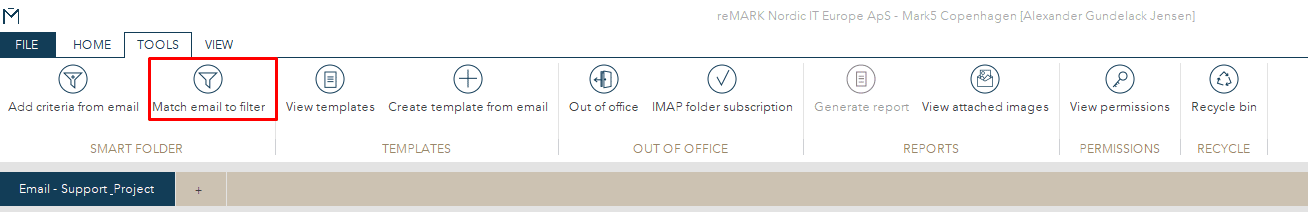
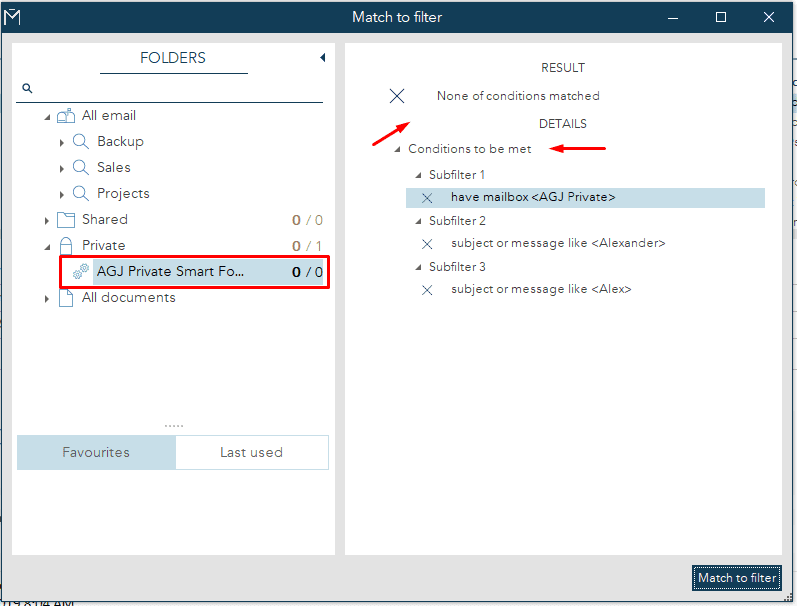
If you have found the email, that is not filed into the smart folder you created, select the email or click on it. Then go to the top of reMARK, under “TOOLS” and click on the button “Match email to filter”, which is in the top left corner.
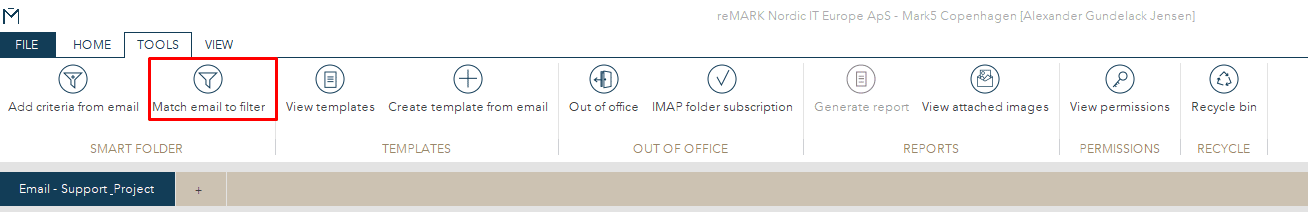
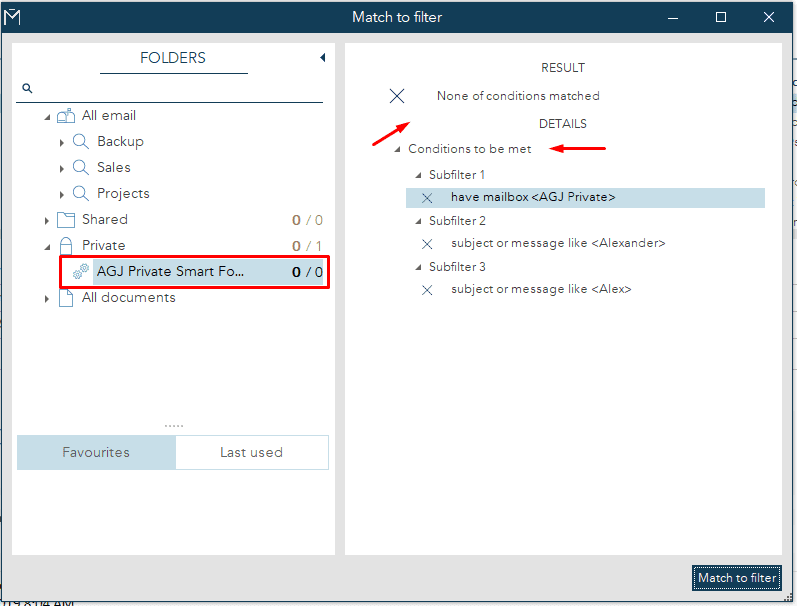
425 Soledad St Suite 400
San Antonio, TX 78205
TELEPHONE:
+65 6221 4277
EMAIL:
support@nordic-it.com
HOURS:
9:00-18:00 SST Mon-Fri
ADDRESS:
61 Ubi Avenue 1, UB Point, #06-07, Singapore 408941
TELEPHONE:
+45 39403997
EMAIL:
support@nordic-it.com
HOURS:
8:30-16:30 CET Mon-Thu • 8:30-16:00 on Fri
ADDRESS:
Lottenborgvej 26E 2800 Kongens Lyngby, Denmark
A Dura Software Company Copyright All Rights Reserved © 2023