Click on File in the top left corner of reMARK.
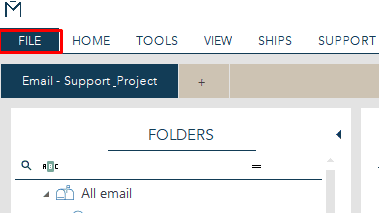
Click settings and then navigate to system. In the bottom, look for “Max amount of search results” and change the number.
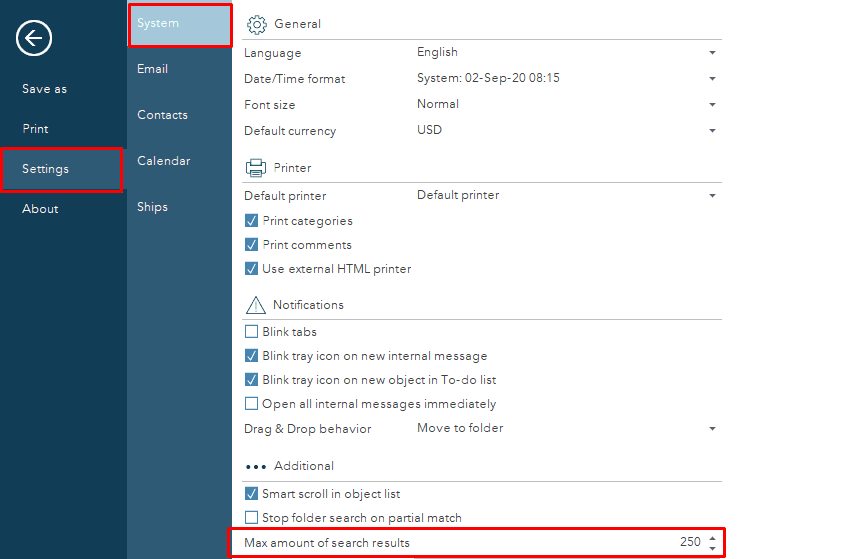
For information, changing the search might lower the speed when it comes to searches. Therefore we advise to search more specific to catch less results, but being more correct.
