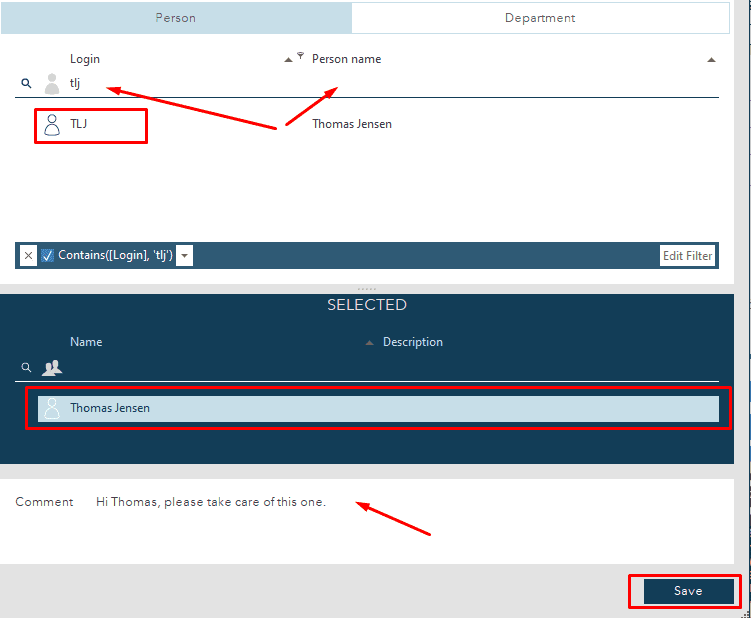Filing to another user can be important in different occasions. Today I will let the user Thomas (TLJ) know, that I am filing an email to his To-do list and also with a short comment.
If you select an email in the object list and then right click and choose “Copy to user To-do list”, you now get the option to find the user. Instead of using the right click menu, there’s also an option to use “CTRL + Y”.
Find the user manually or use the auto-filter row as show on the picture below. Double click on the user to add it in the “SELECTED” section. Finally add the comment and click “Save”. Now the email is filed to the To-do list of the user.