Right click on the email and go to print -> print preview. A new window will open up and you should now be able to click on the gear icon in the top left corner. After that you will see a box with the name “page setup”. Try to adjust the margins and maybe enable “Shink to fit” to the left.
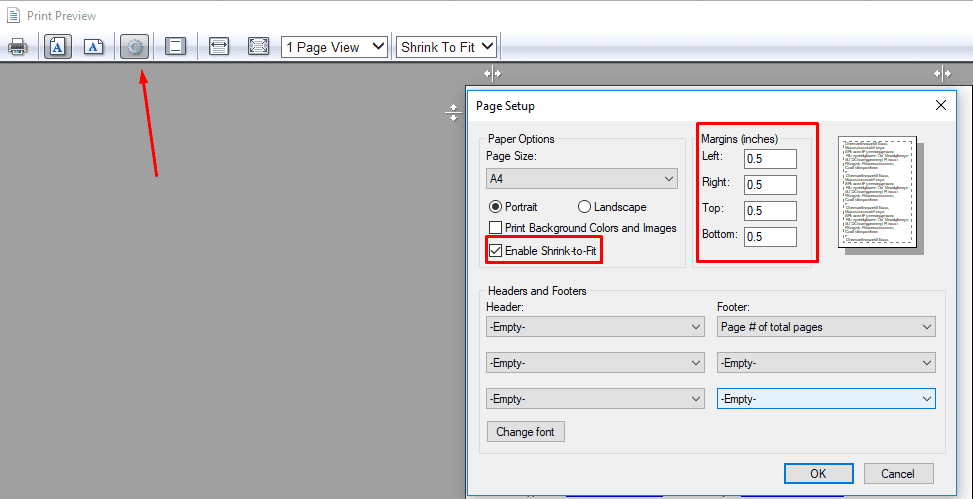
Note: We are picking up the settings from Internet explorer. Possibly the settings needs to be changed there as well and especially if there’s any group policies with default settings for the users.
