Navigate to the top menu, under ‘Tools’.
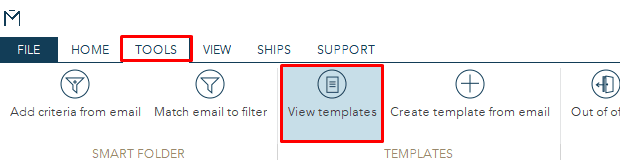
Now select ‘Create New’ 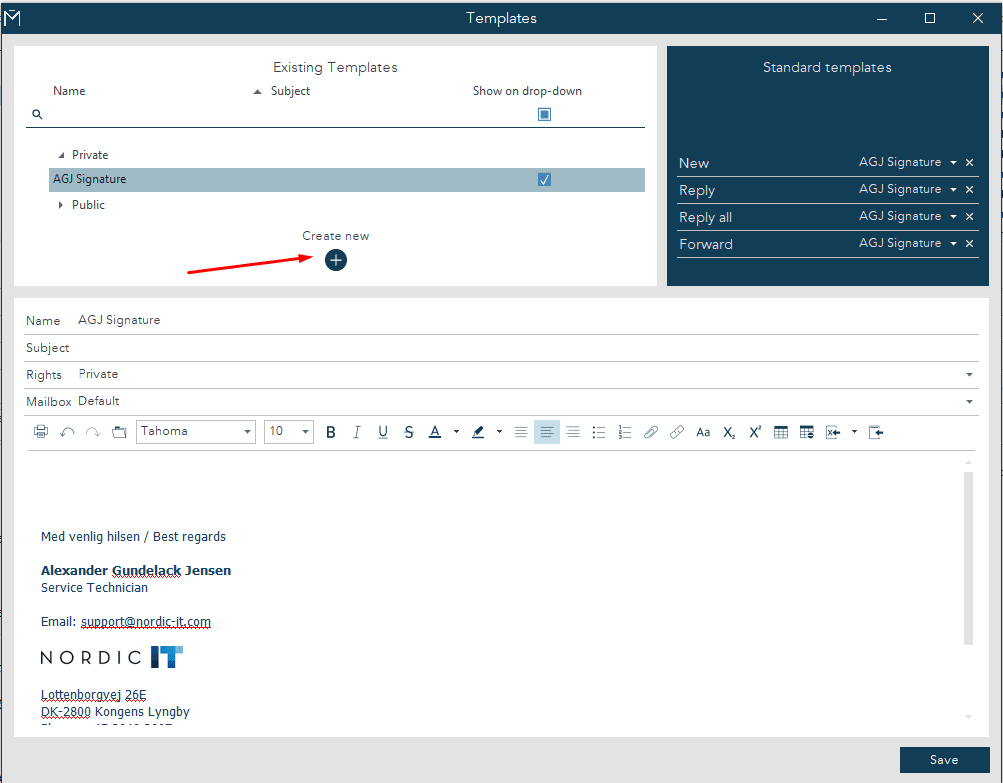
Give the template a name and type in your signature, or add a signature from another template and simply copy it in here.
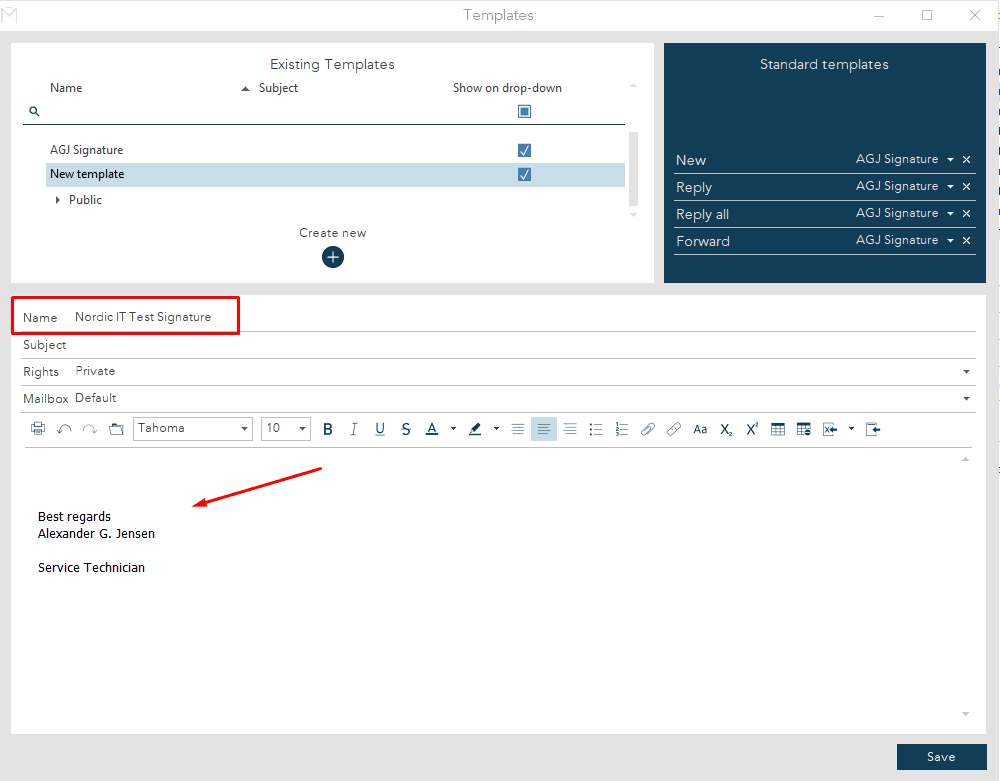
Now select ‘Save” and head to the right side to choose which template you wish to have as your Standard Template. It is also called auto signature.
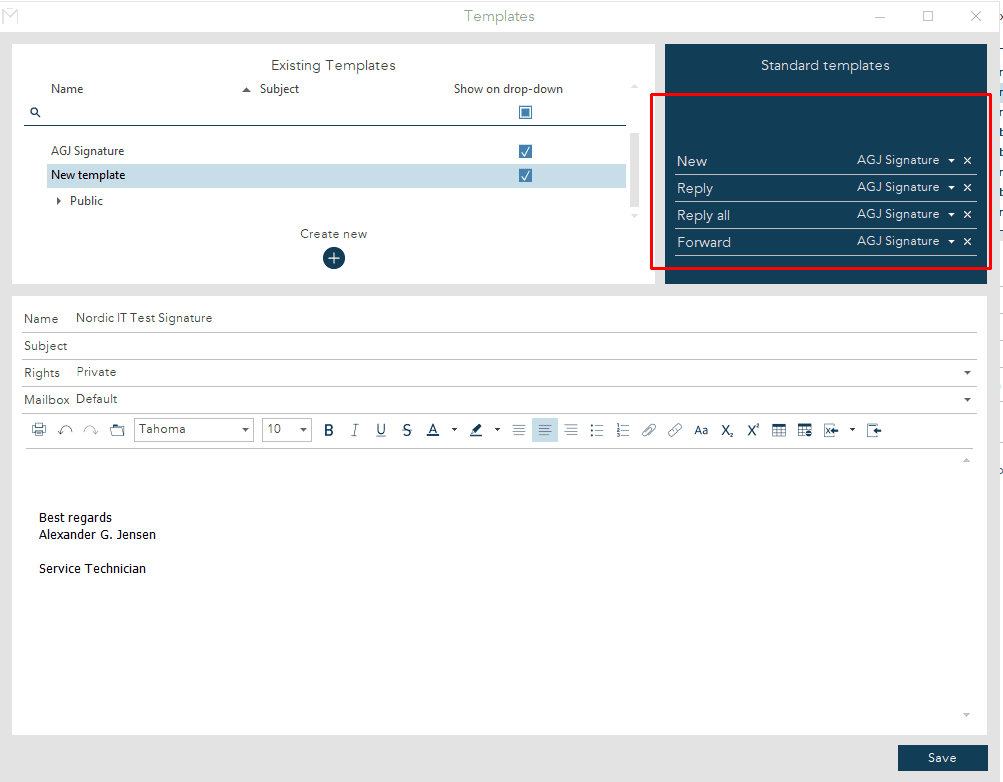
Now when you have select which signature to use as standard template, click save again and then close down the Templates ‘Tab’ on the cross in the top right corer.
Try to create a new email or reply. It will now show your newly created template.
