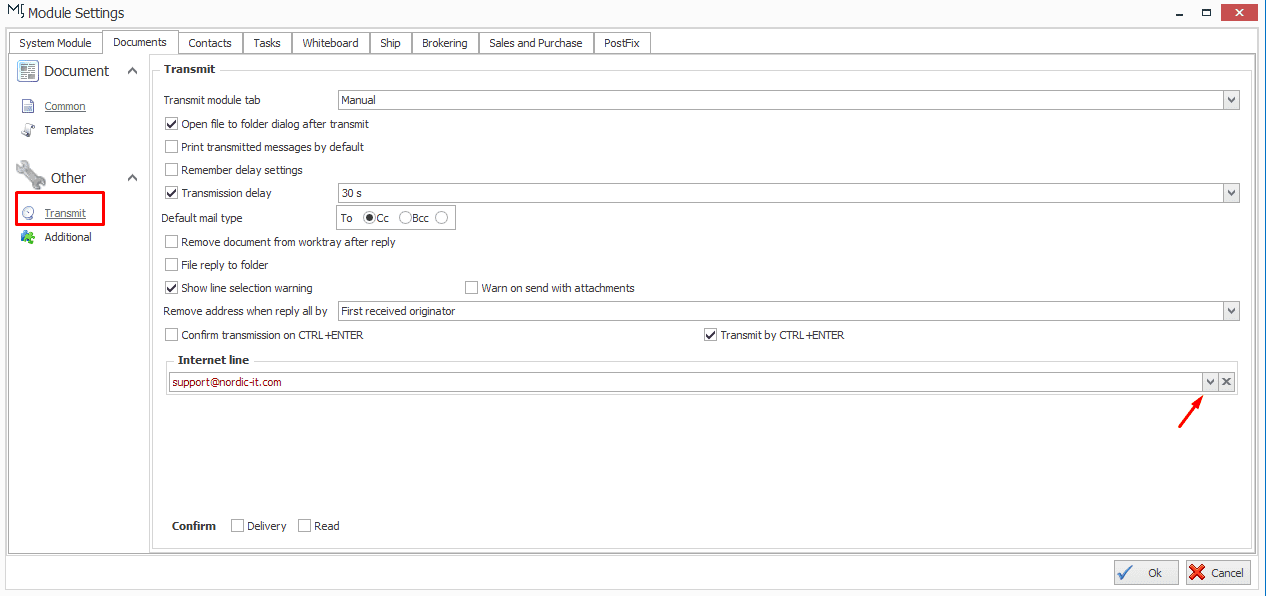In mark5, go to “File” and then click on “Show Settings”. When the Module Settings shows up, navigate to the “Other” section to the left and find “Transmit”. In the bottom of the transmit window, you can see “Internet line” – Select another by clicking on the arrow to the right.