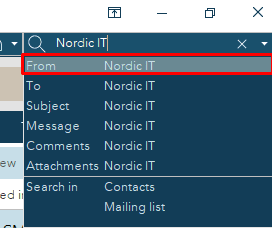In the top right corner of reMARK, you have the option to quickly type in what you wish to search for. There’s also the option to select exactly what you wish to search for. This will open a new “Tab” and search directly for what is pasted in here. You also have the option to go directly up there by using “CTRL+F8” on the keyboard.
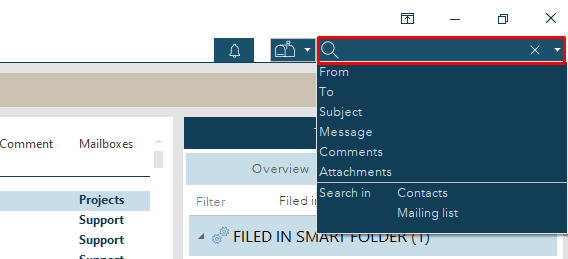
Below I have pasted in Nordic IT, but I specifically want to search for what is “From” Nordic IT. I could also just hit “Enter” without choosing any option below.