Navigate to ‘Tools’ in the toolbar. Then select Recycle bin.
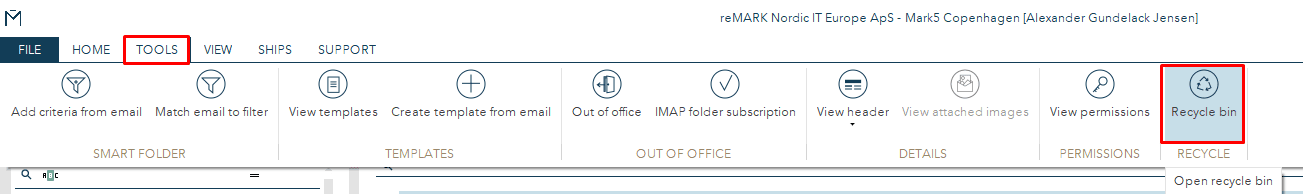
Find the folder you wish to restore and click on the recycling button to the right.
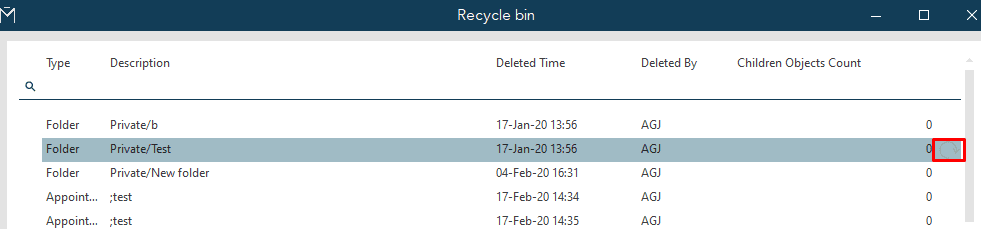
It then restores the folder and will insert it under the same path as before.
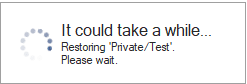
If you don’t see any folder being restored, like above, navigate to the folder section to see if it’s restored without having to show ‘It could take a while…’
