Q&A with Support – User Question 3
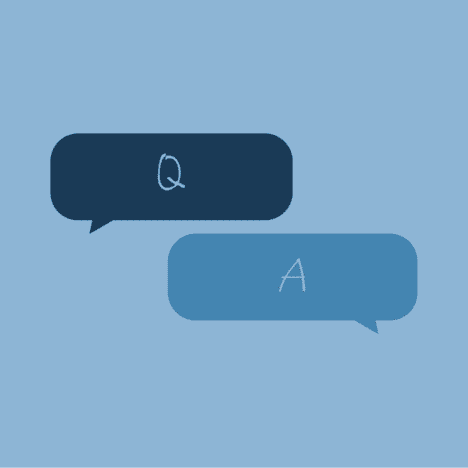
QUESTION How can I quickly insert an existing document into a newly created document? ANSWER In the editor, there is a button called Find and insert document. You can choose to insert a document from a reference number or from the Cabinet. If the document contains attachments, the attachments will be inserted as well
2017 in Nordic IT
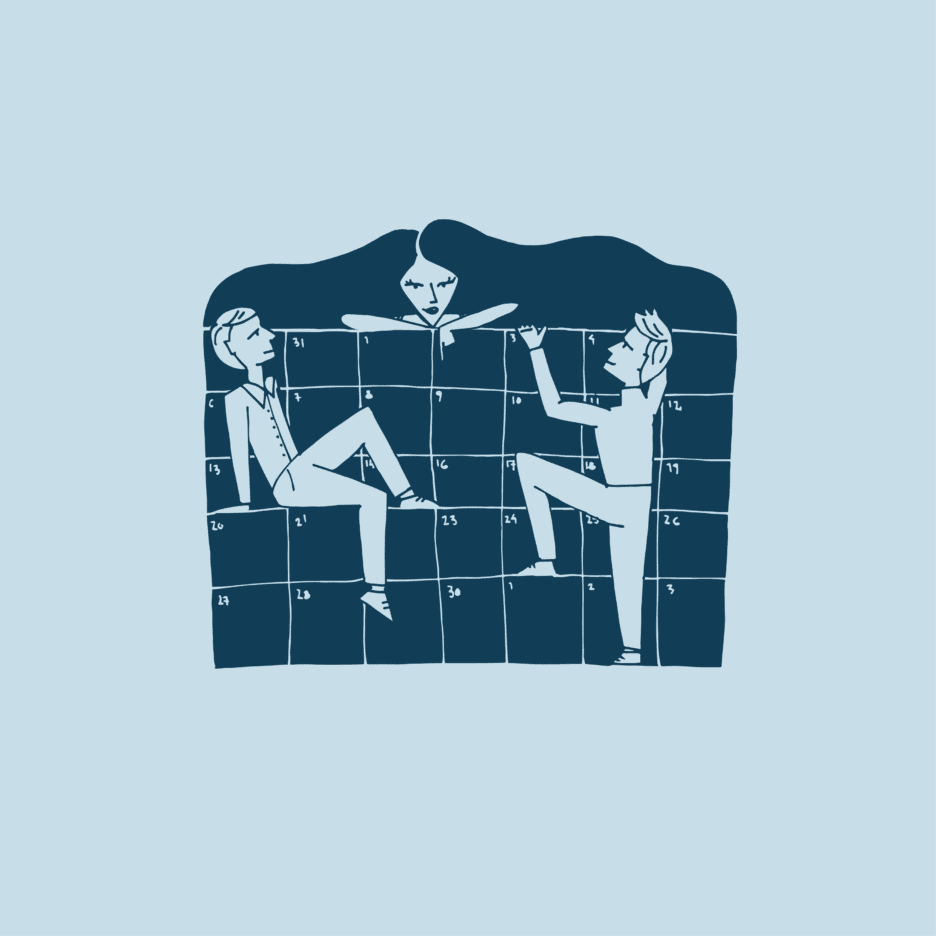
Soon, 2017 have passed and 2018 will be our new reality. But before that happens, let us look back upon a year of great experiences: We launched our new Android app, moved office space and expanded our hosting activities. Here we provide you with an insight into the highlights from 2017 in Nordic IT: Related: Top […]
Top tech trends 2018
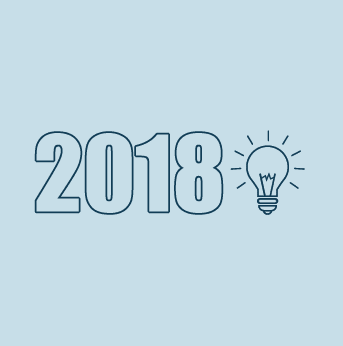
2018 is approaching, which is why it is time to look forward and consider the new technologies that might hit us in 2018. This is also an opportunity for businesses to look into what new technologies might offer them. From conversational platforms to edge computing, here are six ways technology will disrupt and evolve in 2018 […]
How Internet of Things impact our everyday life
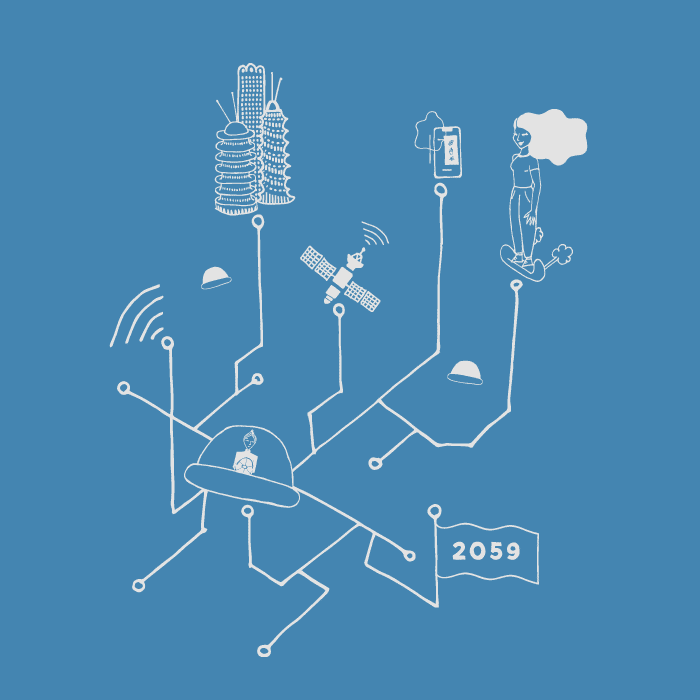
The Internet of Things (IoT) is a remarkable concept: In one way it is still very theoretical and in another way it is already a network that is used every single day. The physical world is being re-invented and the Internet of Things is changing the world, as we currently know it, by encouraging and supporting new opportunities […]
Email privacy guide
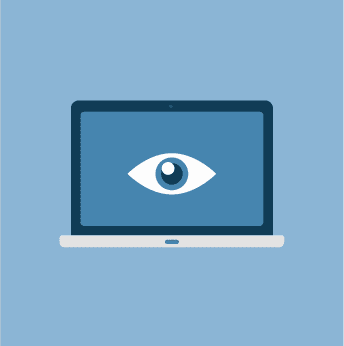
Is someone reading your email without you noticing it? In an era where almost everything we do is in some way connected to the internet, email and workplace privacy is becoming an increasingly discussed topic, as technology blurs the lines between work and personal life. Many of us may not know that our employer is allowed […]
MARK5 feature of the month: Search across columns with Find panel
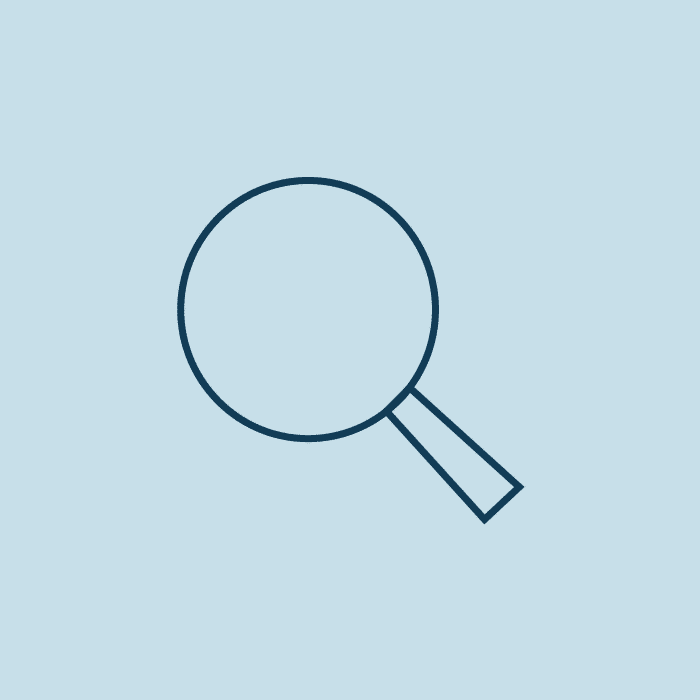
Do you sometimes need to filter emails in a certain folder across columns? Then you can use Find panel. Here is how you find it: 1.Go to the top of the email list and right-click on a random column. In the right-click menu, click show find panel. 2.This will open the find panel above the columns. […]
Case: Team Tankers saved 1-2 hours of archiving emails everyday
[vc_row full_width=”stretch_row” css=”.vc_custom_1548834489601{background-color: #123d57 !important;}”][vc_column][vc_row_inner content_placement=”middle” css=”.vc_custom_1548840650539{margin-bottom: 0px !important;border-bottom-width: 0px !important;padding-bottom: 0px !important;}”][vc_column_inner width=”1/3″ css=”.vc_custom_1548834451053{margin-bottom: 0px !important;border-bottom-width: 0px !important;padding-bottom: 0px !important;}”][vc_single_image image=”17255″ img_size=”full” alignment=”center” css=”.vc_custom_1548834589638{margin-bottom: 0px !important;border-bottom-width: 0px !important;padding-bottom: 0px !important;}”][/vc_column_inner][vc_column_inner width=”2/3″][vc_column_text] About Team Tankers [/vc_column_text][vc_column_text]Team Tankers International is a chemical tanker company located in Bermuda with its corporate headquarter in Westport, USA. The company […]
Data storage through time
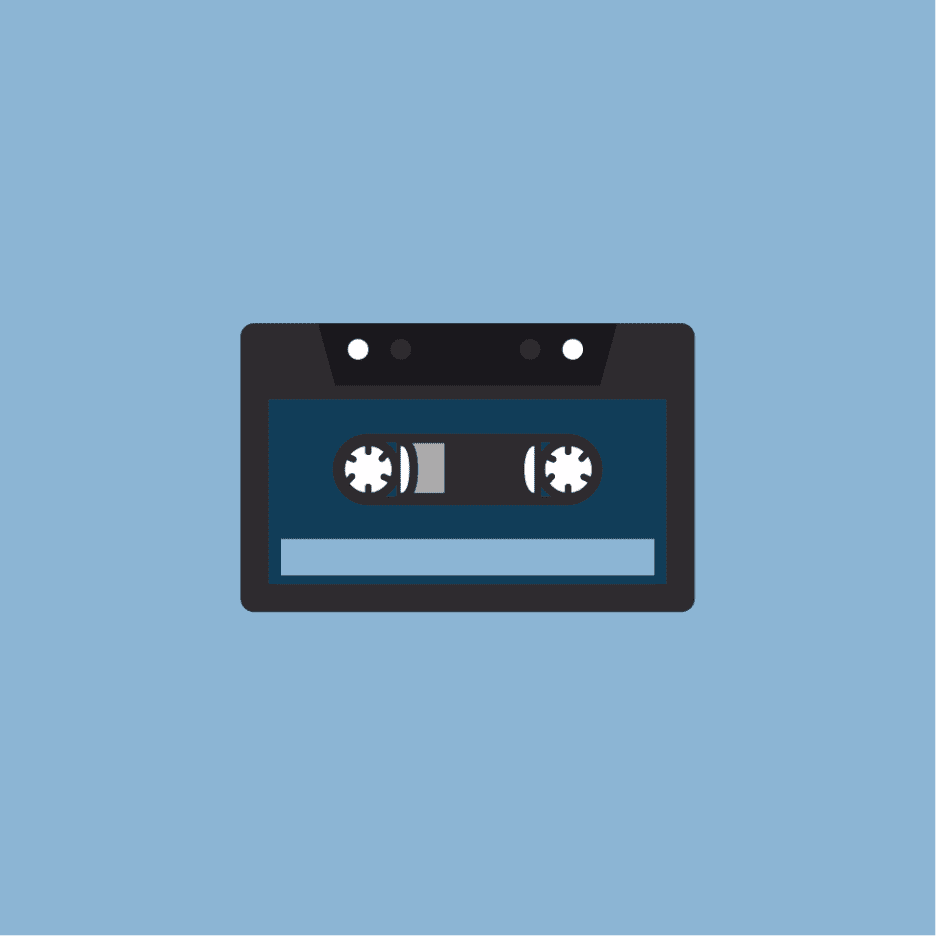
Do you remember using the cassette tape? Or maybe you used to save your data on a floppy disk? Data has been stored in many different ways through time.We give you the complete overview – From the punch card in 1881 to the cloud in 2013. 1881 PUNCH CARD 1950 MAGNETIC TAPE 1962 CASSETTE TAPE […]
Cloud Interview
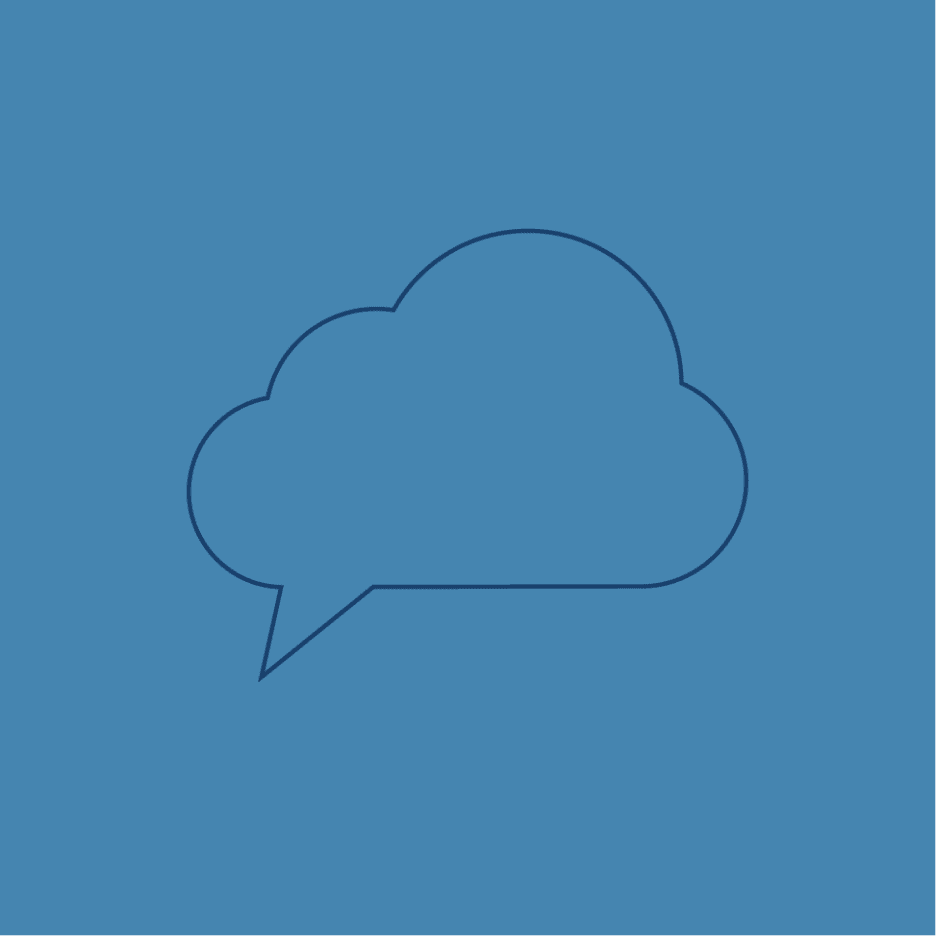
The cloud is a heavily discussed topic in the world of IT and business today. This makes it necessary for almost every company to consider if the cloud is the right thing to choose and also which business application is the right solution for a cloud implementation.We talked to software developer at Nordic IT: Bartosz […]
Q&A with Support – User question 2
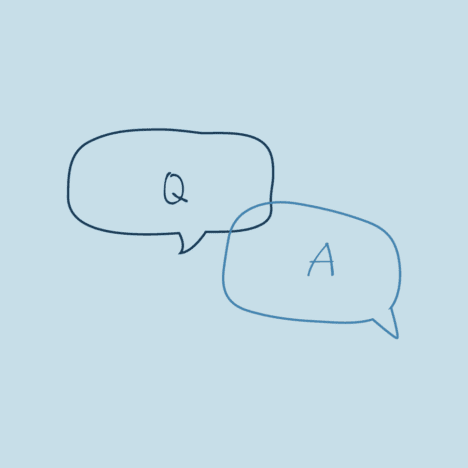
QUESTION How do I send an internal message? ANSWER Tap the keys Ctrl + M to open an internal message, write your message and choose recipients.
