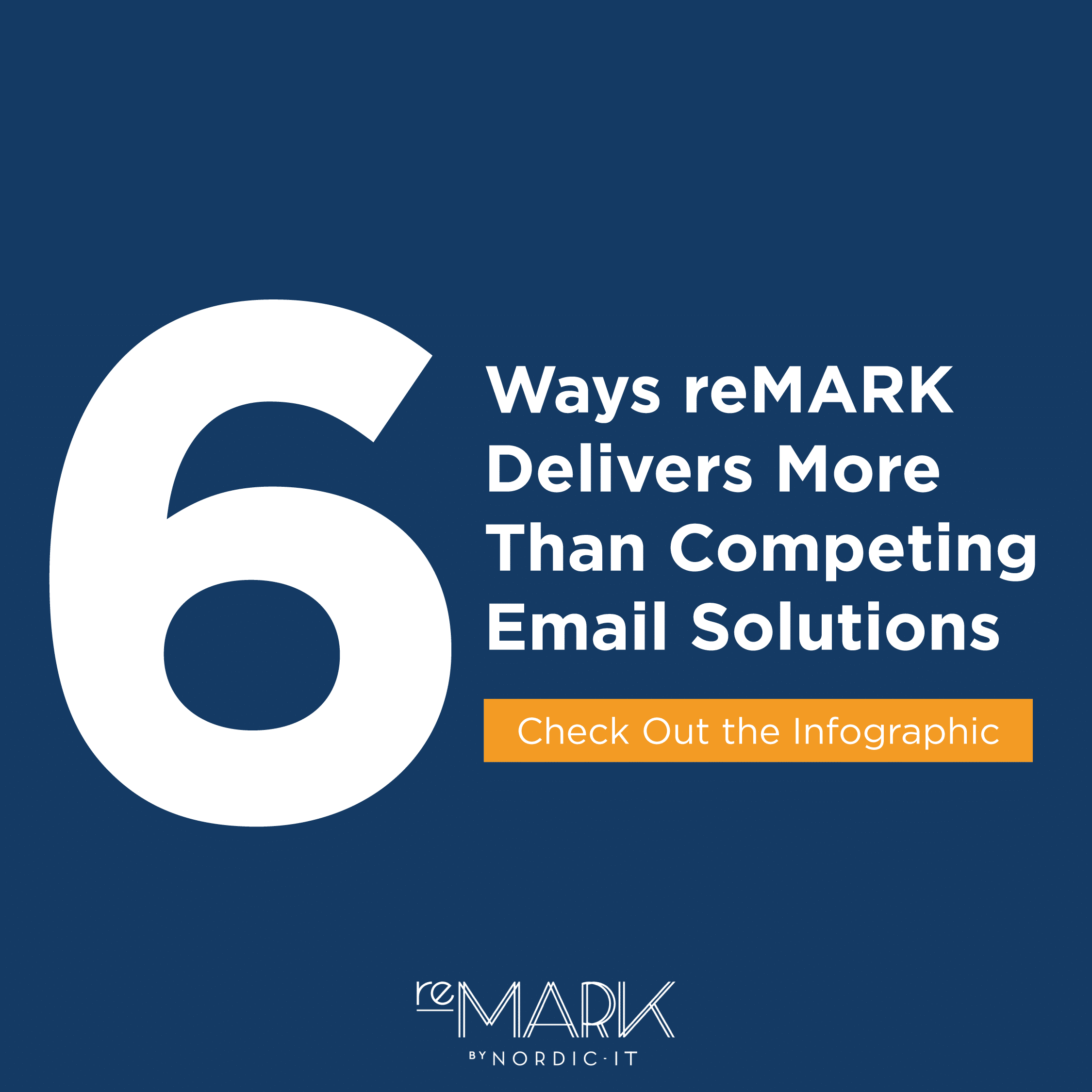For those seeking the best email folder system to help manage their daily workflows, reMARK offers efficient email filing systems that are easy to use and tailored to your individual or group email workflow needs.
reMARK contains various solutions to keep your shared inbox clean and organized, boasting benefits like increased organization, automation capabilities, easier email retrieval, and more. This post will discuss the different folder types available to reMARK, how they are used, in addition to example use cases and best practices.
What Are Email Folders & How Do They Work with reMARK?
reMARK contains three different email folder types. Each comes with its functionality and is suited for different use cases with reMARK. Below is a breakdown of each folder type:
Standard Email Folders
Standard Email Folders offer essential features for static storage of emails and notes. Users can archive emails manually by dragging and dropping or by using one of several available short key options to really speed up the process.
Standard Folders with reMARK are best utilized for sharing with team members across an organization, making grouping and manual workflows more accessible. As such, they are an excellent way to ensure efficient team collaboration while maintaining an organized system.
Some workflow processes will always require manual filing or categorization and this folder is perfect for that type of task.
Email Smart Folders
Email Smart Folders automatically sort emails upon their arrival into the system, using predefined conditions set by users. And with the release of reMARK version 1.49, users are prompted the option to populate folders upon creation.
Smart Folders primarily aims to streamline email sorting by filtering out messages from one or more inboxes to show only those containing specific topics of relevance. These folders prove particularly useful for vessels as emails containing the vessel name are directed to the vessel-specific folder.
Example Use Case for Smart Folders in reMARK
It is common for most shipping companies to have folders for each vessel and maybe even each voyage. With the Smart Folder you can have emails filed automatically to these places to save time, but also to ensure that everything gets filed in the right place during periods of high workload or vacation.
Email Search Folders
Email Search Folders search the reMARK database and quickly display the results intuitively. They provide quick access to relevant emails by allowing users to configure views based on regularly searched terms or predefined criteria.
This functionality works across all folders in the database, and search terms can be any part of a contact or email subject. It’s worth noting that this feature is purely for search purposes, and emails cannot be deleted or filed within it.
Example Use Case for Search Folders in reMARK
Generally used to create views that aim to limit the amount of emails the user has to read. For example, it would take 30 seconds to create a Search Folder showing all emails assigned to you, that has yet to be handled.
reMARK Offers The Best Email Filing Systems for Maritime Shippers
Streamlined email communication plays a critical role in the maritime shipping industry. That’s why reMARK offers the best email filing systems to boost productivity and increase email efficiency. With Smart, Search, and Standard folders, users can easily exclude spam, automate tasks, locate items faster, and manage daily workloads.
Moreover, team members can share essential emails and conversations effortlessly, creating a more collaborative work environment. With unlimited folders for maximum storage, reMARK is the perfect solution for maritime shippers seeking to upgrade their email systems.
Get in touch with our team at Nordic IT today to learn more about how reMARK can help you easily organize and manage emails.