How to get more space in your inbox
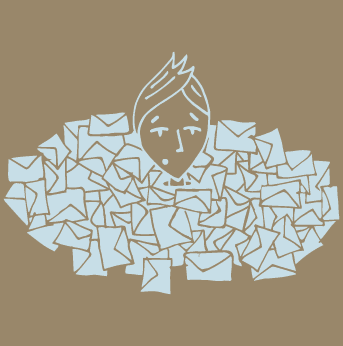
Attaching, saving and sharing documents with colleagues online through our email inboxes has become routine behavior and a natural reality for modern businesses today. In fact, it is necessary for almost every business to be able to communicate and share documents with colleagues online and emails are frequently used as a tool to share these documents […]
Q&A with Support – User question 4
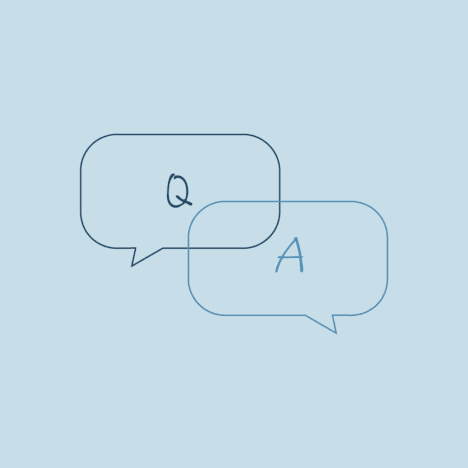
QUESTION How do I place an object into my own Worktray and how do I place an object into my colleague’s Worktray? ANSWER Tap the keys Ctrl + W to place the message into your own Worktray. Tap the keys Ctrl + Y to place the message into one or more colleagues’ Worktray.
How to automatically filter emails
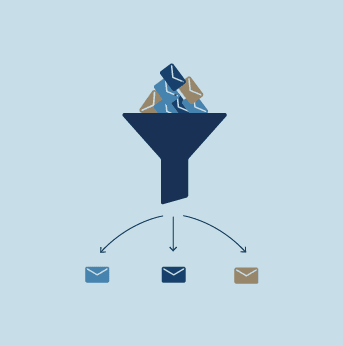
Within large enterprises, big amounts of data come naturally. And with email being the primary tool of communication in business settings, it goes without saying, that inboxes that contain and receive 100’s of emails every day quickly can become a strain. A strain that can make it hard to categorize and distinguish between new emails received, […]
Can technology contribute to work-life balance?
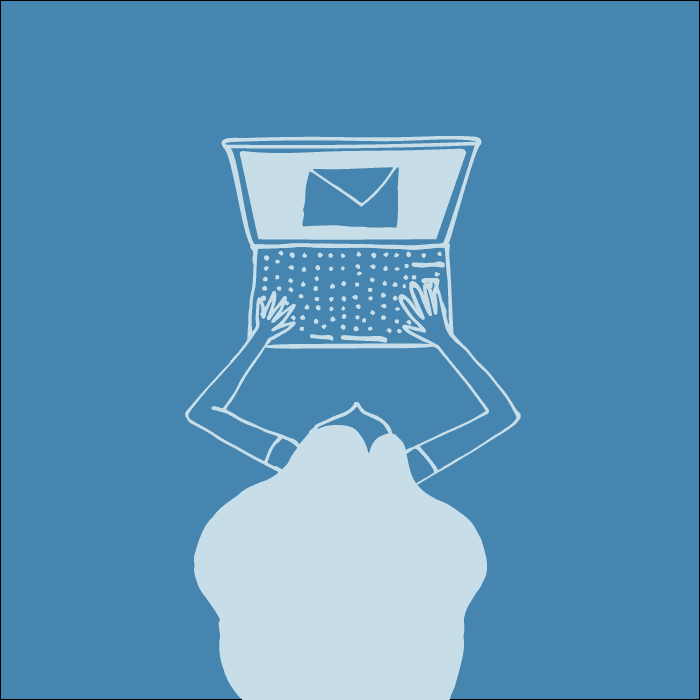
Technology has in many ways created new devices that enables us to communicate and work in a more efficient way. While there is a tendency to think that all of these new devices which surround us are blessings, there are also reasons to believe that the contrary may be true. The numerous advantages and opportunities that […]
MARK5 feature of the month: Document Management
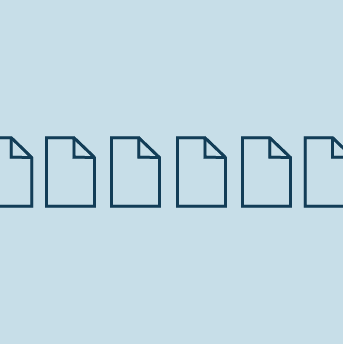
Many MARK5 users appreciate the variety of email management features found in MARK5. But, most users are unaware of the many other useful and timesaving features in the system; one of them being Document Management. To make sure you do not miss out on something great, we have decided to provide you with a small […]
Q&A with Support – User Question 3
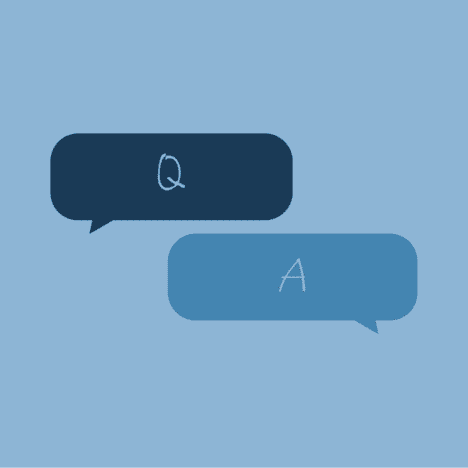
QUESTION How can I quickly insert an existing document into a newly created document? ANSWER In the editor, there is a button called Find and insert document. You can choose to insert a document from a reference number or from the Cabinet. If the document contains attachments, the attachments will be inserted as well
2017 in Nordic IT
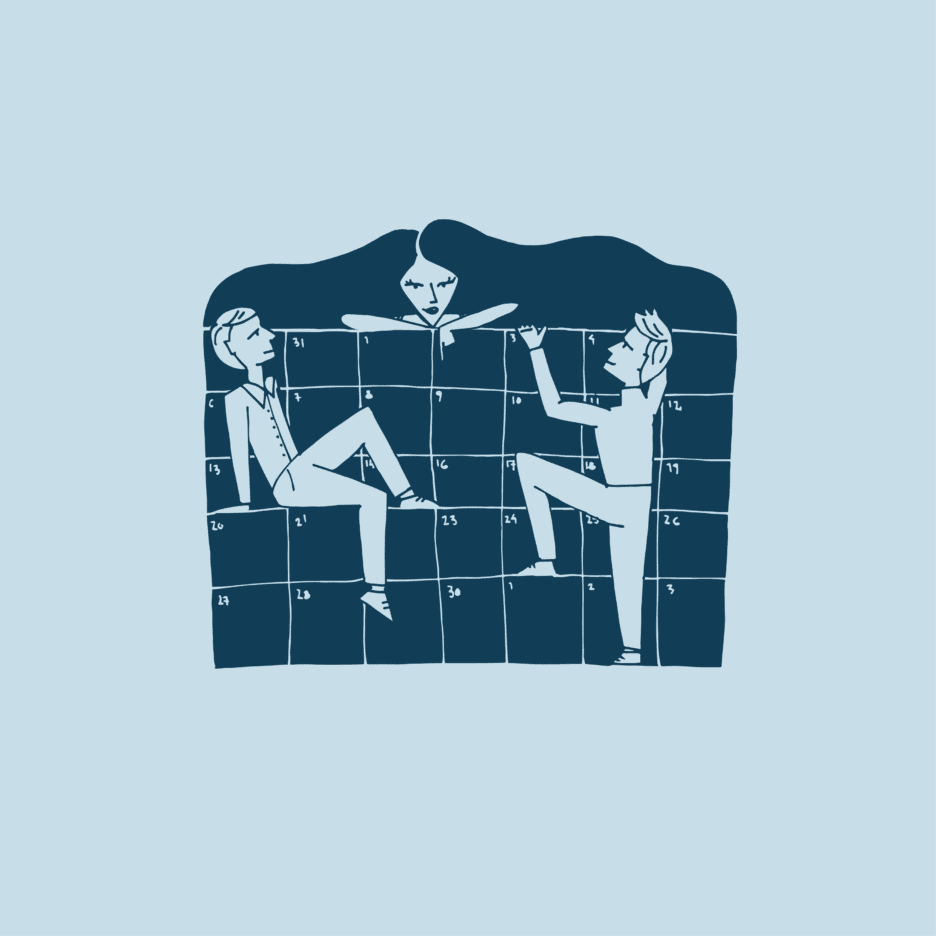
Soon, 2017 have passed and 2018 will be our new reality. But before that happens, let us look back upon a year of great experiences: We launched our new Android app, moved office space and expanded our hosting activities. Here we provide you with an insight into the highlights from 2017 in Nordic IT: Related: Top […]
Top tech trends 2018
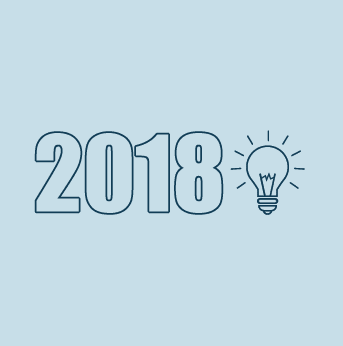
2018 is approaching, which is why it is time to look forward and consider the new technologies that might hit us in 2018. This is also an opportunity for businesses to look into what new technologies might offer them. From conversational platforms to edge computing, here are six ways technology will disrupt and evolve in 2018 […]
How Internet of Things impact our everyday life
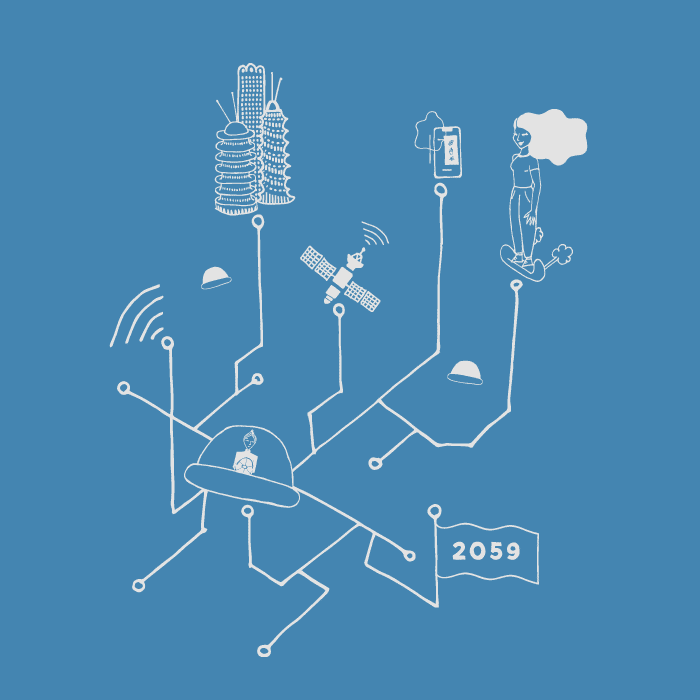
The Internet of Things (IoT) is a remarkable concept: In one way it is still very theoretical and in another way it is already a network that is used every single day. The physical world is being re-invented and the Internet of Things is changing the world, as we currently know it, by encouraging and supporting new opportunities […]
Email privacy guide
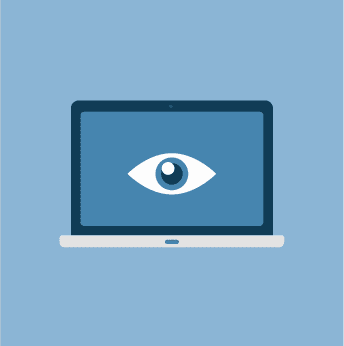
Is someone reading your email without you noticing it? In an era where almost everything we do is in some way connected to the internet, email and workplace privacy is becoming an increasingly discussed topic, as technology blurs the lines between work and personal life. Many of us may not know that our employer is allowed […]
