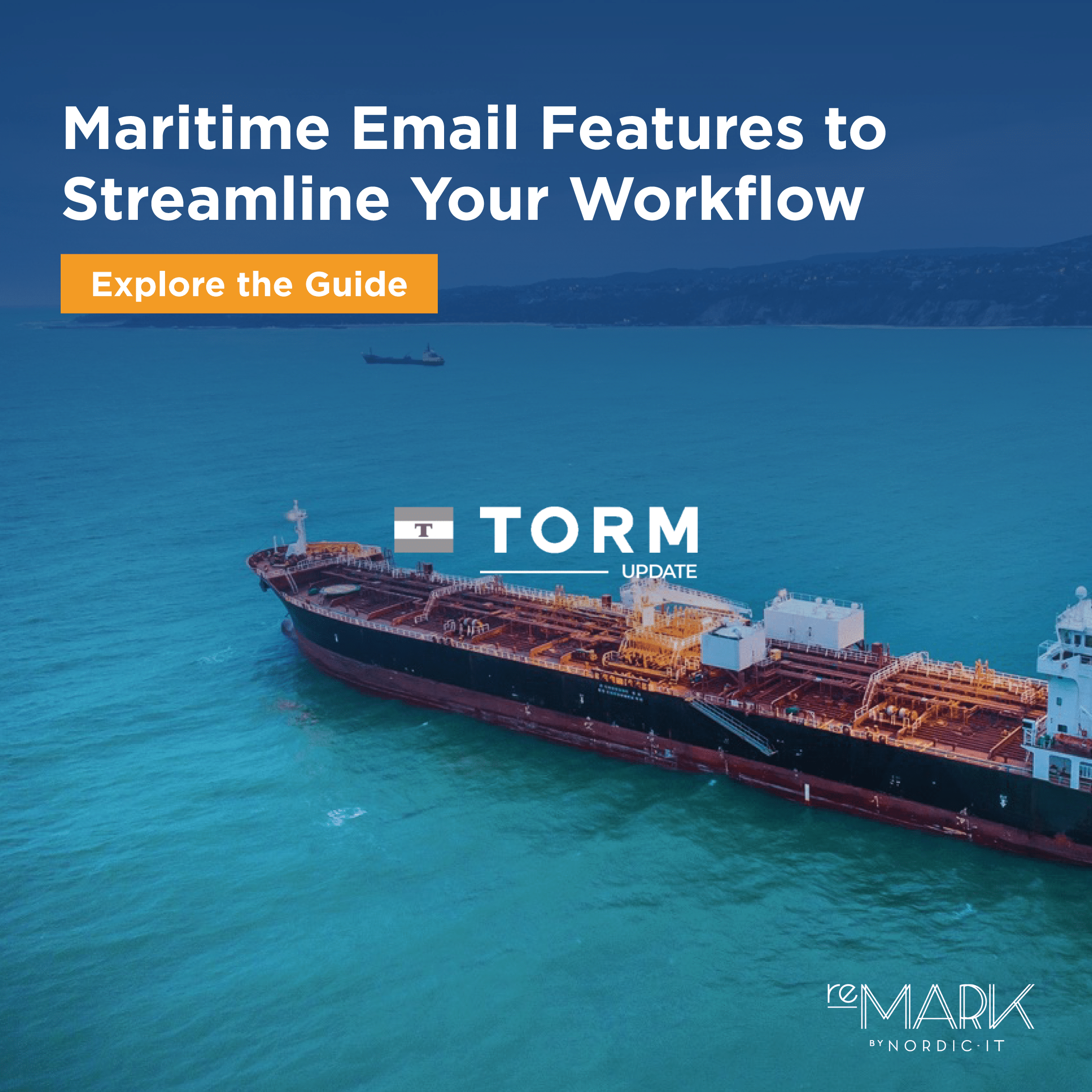Maritime shipping businesses have a lot of email communication to manage. Between customers, suppliers, and employees, inboxes can quickly become cluttered with irrelevant or time-sensitive messages. This can result in decreased productivity and a higher stress level for employees. This blog post will discuss the top features of Nordic IT’s email collaboration tool, reMARK, and how they can help reduce email noise in your maritime shipping business.
Achieve Significant Time Savings with Smarter Shared Inbox Tools
Having a clean and organized inbox is paramount for staying efficient and productive. Smarter shared inbox tools can help maritime shipping businesses save significant time by minimizing the noise and clutter in their inbox.
The best email collaboration tool eliminates any irrelevant emails that add to the clutter and emails intended for other colleagues. This helps to ensure that nothing important falls through the cracks and helps streamline workflow processes.
An organized inbox also helps with risk management, ensuring that all partners or business deals are taken care of on time. With these tools, shipping businesses can work smarter – not harder.
Your Maritime Shipping Email Collaboration Solution Should Contain These Features
Maritime shipping companies can realize tremendous benefits when leveraging a specialized email collaboration tool like reMARK that can meet their unique needs. Your shipping company can take full advantage of the following features:
Email Filters
reMARK’s Smart Folders feature can be used to reduce email clutter by acting as an “urgent” filter. To exemplify, a user or department can add only necessary addresses or keywords to the filter so that they only see what they have deemed important.
Moreover, reMARK contains a specific feature dedicated to streamlining this setup and expanding upon the email criteria. Users can also leverage this functionality in tandem with reMARK’s notification system, as opposed to getting a notification from every single email received, which can overwhelm inboxes.
Moreover, Smart Folders can be utilized as an inbox filter. As such, reMARK users can assign a filter to an inbox where the “Exclude Condition” section can function as a blacklist for specific keywords or email addresses. Depending on a business’s needs, these can then be defined by a team or individual users.
Search Terms
A rich amount of criteria can be used to specify the search performed while enabling the user to find the exact information they are looking for. In cases where the user comes across more results than expected, another filter function is available to narrow down the results after the fact.
Categories
There are two popular ways of categorizing emails for reMARK users seeking to get ahead. The first way is to assign people within a department to help each user focus on their own tasks.
The second most popular way to use categories is to display what information the email contains. Once the system is properly set up, users can quickly find the type of email they seek when searching and filtering through inboxes or folders.
Search Folder
reMARK’s Search Folder feature is popularly used as a view that only shows relevant emails to the user. This feature can be used in combination with categories, where it is possible to get an overview of the emails assigned to the user. Alternatively, the user can review their assigned and unassigned emails to ensure all their bases are covered.
Automation
reMARK’s Rules module is popular with both category examples mentioned above, ultimately helping to reduce noise automatically. This feature can also be used to help delete emails containing personal identifiable information, that may be regulated privacy laws. This helps with compliance guidelines and reduces the risk of overlooking essential emails.
reMARK: Decreasing Email Noise While Skyrocketing Productivity
By leveraging the secure and powerful features in reMARK, maritime shipping companies can reduce email noise and become more productive. With its Smart Folders, Search Terms, and Automation capabilities, maritime shipping teams can take control of their communication processes while staying organized. Businesses can now move faster than ever, while their teams can better focus on the tasks that matter.
Choose reMARK to become more efficient with your communication processes. Get in touch with Nordic IT today to find out more or talk to our support team to arrange training on how to be more efficient in reducing noise in your email workflow.