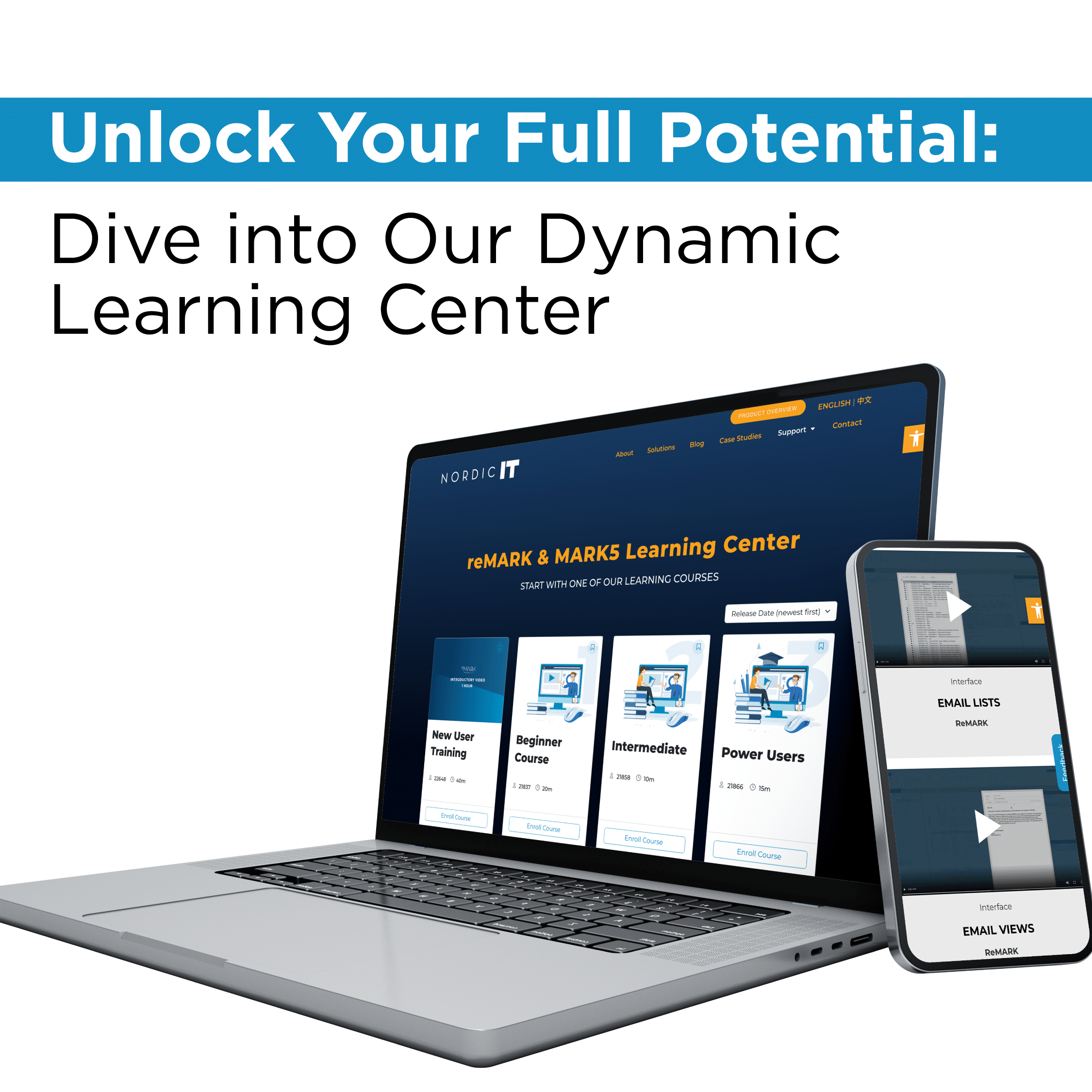Do you feel like you spend too much time navigating through your inbox? How about switching between views and quickly retrieving information? reMARK is a collaborative email tool that’s designed to save you time and facilitate greater email efficiency. With our solution, you can use short keys to quickly fulfill tasks and get back to what’s important. In this blog post, we will be discussing the different short keys that are available with reMARK and how they can benefit maritime shipping companies working in high volume email environments.
What Are Short Keys And Why Should We Use Them?
Short keys are a combination of two or more keys that are pressed simultaneously in order to perform a task. Maritime shipping companies often work in high volume email environments and need to be able to quickly fulfill tasks in order to keep up with the fast paced nature of the industry. Regularly using short keys can save you valuable time by allowing you to quickly execute various features, thereby maximizing productivity throughout the workday.
Some of the more common short keys you may recognize are “Ctrl + C” to copy and “Ctrl + V” to paste. But, did you know that there are other short keys that can save you time when replying to emails or navigating through your inbox? Below we will be discussing some of the different short keys available with reMARK and how they can help maritime shipping companies maximize their productivity.
Leveraging Short Keys with reMARK for Greater Efficiency
reMARK was created with maritime shipping companies in mind. We understand that your company often works in high volume email environments and needs to be able to quickly fulfill tasks in order to keep up the momentum in sorting through various emails and carrying out tasks. Some of the more common functions short keys are used for with reMARK include:
- Compose new email: F2
- Reply to email: F6
- Insert template: Ctrl + T
- Add comment to an email: Ctrl + O
- Search: F8
- File email to folder: Ctrl + Q or Alt + S
- File email to to-do list: Ctrl + W (or Ctrl + Y to file it to a colleague’s to-do list)
- Mark as read and go to next: Space
- Assign categories: Alt + C
- Personalized short keys for categories: Ctrl + 0-9
- Reset auto filter row search: Alt + F12
What sets reMARK apart is our ability to provide expanded access to short keys that allow you to carry out actions in any way that you prefer. Most browser-based systems have limited access to short keys, as the browser only contains so many of the possible keys you could potentially assign a feature to. With Nordic IT’s dedicated team at your side, users have the opportunity to implement short keys exactly how they want them to work. This means more time saved for users, and better workflows for your maritime shipping company as a whole.
reMARK: Email Collaboration Software That Works As Hard As You Do
reMARK is a great tool for maximizing productivity, especially in high email volume environments. Our short keys make it easy to execute certain functions quickly and easily, while our expanded access to short keys allows maritime shipping companies to tailor the software to their specific needs. So, if you’re looking for a way to cut down on the time it takes to complete certain tasks, or if you’re simply looking for a more efficient way to manage your email volume, then be sure to get in touch with Nordic IT today.