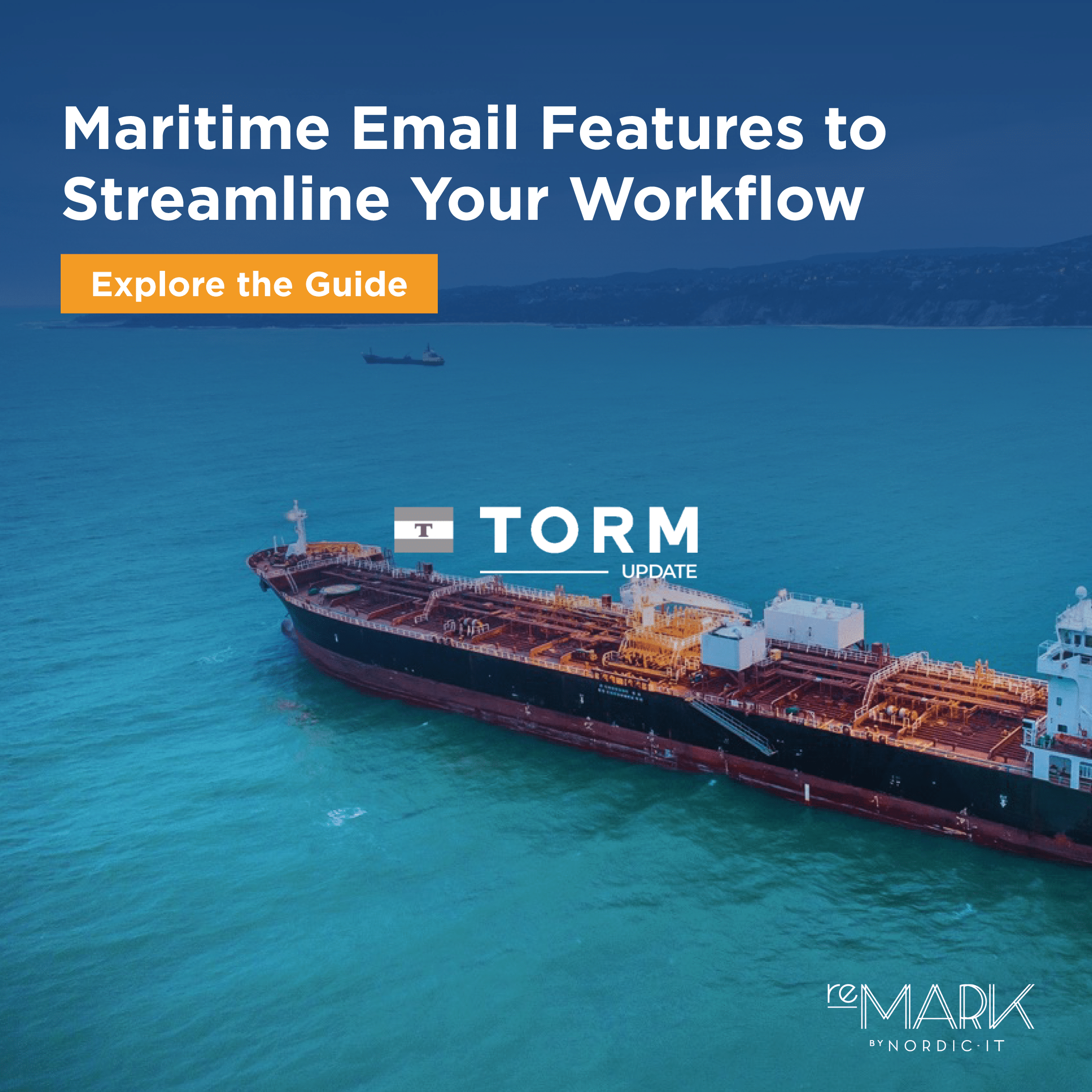When it comes to maritime shipping, the devil is in the details. That’s why many companies rely on shared email inboxes to keep everyone in the loop with each other. A shared inbox can offer visibility for everyone using the tool and help streamline operations. But, proper management of a shared inbox is key and without it things can go awry. Keep on reading for five quick and useful tips on managing a shared email inbox like a pro.
Why Should Maritime Shipping Companies Use Shared Inboxes?
Maritime shipping companies have a lot of moving parts – quite literally. There are a lot of people involved in the process and with the nature of the shipping industry, things can change on a dime. This is why shared inboxes are so useful for maritime companies – they offer visibility into operations for everyone using the tool and help to keep everyone on the same page. That being said, there are a number of characteristics that one should consider when choosing an email solution.
So, how exactly does a shared inbox differ from a standard email inbox? To start, shared inboxes are designed to be accessed by multiple users at the same time. For everyone to remain organized and on the same page, however, robust shared inboxes allow for the tagging of emails. The ability to tag each individual email with a category or use any number of free text fields is a powerful functionality of a shared inbox and allows for greater efficiency. This type of visibility into maritime shipping communications is imperative for companies who need to move quickly and efficiently to avoid costly delays.
There are plenty of benefits when it comes to shared inboxes. But, your shared inbox tool is only as useful as you make it. This is why proper management of a shared inbox is the key to better collaboration across channels and teams.
5 Quick Tips for Shared Inbox Management
There’s an abundance of collaborative email platforms that offer a variety of functionalities and tools, but what’s most important is finding the right solution that best fits your maritime shipping needs and heeding the below tips:
1. Use Automatic Email Filters
One of the most helpful things you can do to stay organized in your shared inbox is to set up automatic email filters. This will help you and others to pull up important information in no-time and even allow you to auto-archive emails with predefined filters.
2. Visibility Is Key
Visibility into communications and productivity is absolutely critical for maritime shipping companies to remain on track. To ensure that everyone is looped in, your collaborative email software should offer tracking and audit capabilities, so you can see who opened an email, when they did it and what actions were taken.
3. Promote Accountability
Maritime shipping employees carry out various tasks at any given time throughout their workday, and it’s not always easy to keep track of what needs to be done and when. By leveraging a collaborative email tool that allows for assigning tasks or to-do lists, managing shared inboxes becomes much easier and helps to promote accountability among employees.
4. Use Comment Functions to Streamline Communication
If you and your team are constantly going back-and-forth in your communications, a comment function allows for streamlined collaboration within your shared inbox. This way, maritime shipping employees can quickly resolve issues by merely viewing comments on emails as opposed to searching through a long string of email threads.
5. Use a Tool With Powerful Search Capabilities
Effectively managing a shared inbox will require easy access to the information, even if it’s within an attachment or an email from years and years ago. Email tools that come with boolean search functionalities allow for search across millions of emails, even from years back. By using terms in combination with boolean operators such as AND/OR, emails and even the contents of their attachments can be found within seconds.
Effective Email Collaboration Starts With reMARK
Maritime shipping is a complex process that requires the seamless coordination of many people and tasks. The right collaborative email tool can help streamline communications and make everyone more efficient. reMARK has powerful search capabilities, comment functions, email tagging, to-do lists, and other features that will make coordinating maritime shipping easier than ever before.
Get in touch with one of our experts at Nordic IT today to learn more about how we can help you get the most out of your collaborative email tools.